Description
What is SpaceX Gold Pro EA?
The SpaceX Gold Pro EA is an Expert Advisor (EA) developed by Galaxy Profit for the Forex market, specifically designed for the MetaTrader 4 platform. Unlike traditional martingale or grid strategies, this EA uses advanced algorithms to optimize trading performance. Backtests have shown a maximum historical drawdown of 2% and a monthly profit potential of 15% to 40%. The primary goal of this automated trading system is to help traders manage risks effectively and maximize profits.
Vendor: myfxbook


Key Takeaways
- Drawdown Guarantee: Ensures drawdown does not exceed 2% with recommended settings.
- Trailing Stop: Incorporates a Trailing Stop feature for better profit retention.
- Automatic Moving Stop Loss (SL): Enhances risk management by using an automatic moving stop loss.
SpaceX Gold Pro EA Features
Trading Strategies:
- Not Grid
- Not Martingale
- Not High-Frequency Trading (HFT)
Risk Management:
- Max Drawdown:
- Basic Mode: 2%
- 2X Aggressive Mode: 5%
- 3X – 4X Aggressive Mode: 10%
Monthly Profit Targets:
- Basic Mode: +6%
- 2X Aggressive Mode: +9%
- 3X Aggressive Mode: +13%
Trading Parameters:
- Take Profit / Stop Loss implemented
- Max Open Trades: 3
Compatibility:
- Works with all brokers
- Based on MetaTrader 4 platform
Automation and Money Management:
- 100% automated trading
- Integrated money management system
Trade Instrument:
- Specifically designed for trading XAUUSD (Gold)
SpaceX Gold Pro EA MT4 Review
Achieve success in securing forex challenge funding using SpaceX Gold Pro EA.
SpaceX Gold Pro EA MT4 Download
The download link for SpaceX Gold Pro EA MT4 will be sent to your email after payment.
Expert:
- EA: SpaceX_Gold_Pro.ex4
- Indicator: urdala_news_investing.com
- Presets: SpaceX_Gold_Pro_M1
Payment Methods
- Cryptocurrency, PayPal, Card: Automated checkout system on our website.
- Binance (Pay ID): 11560363
- Additional Methods: Contact us for more options.
Shopping Guide and Important Information
Please read and agree to our terms and conditions and policies before ordering.
Refund Policy
We do not guarantee profits or provide trading advice. Refunds are not issued for unsatisfactory profits or personal dislikes. If a technical error is confirmed by us, you will receive another product from our website. For more details, read our refund policy. Customers who file disputes or complaints with PayPal or Stripe will be blocked from all our websites and partners, and future EA purchases will be prohibited.
Check EA on Demo Account
This product does not guarantee profits and requires resilience, patience, and a positive attitude in forex trading. Test the EA on a demo account before use. Successful trading requires proper risk management, emotional control, and a steadfast attitude.
Shipping and Delivery
The download link for the product will be sent to your email as soon as possible. No physical products will be sent.
95% of EAs: Instant delivery within 5 minutes after order confirmation. 5% of EAs: Delivery within a few hours to up to 12 hours.
Setup Guide for SpaceX Gold Pro EA MT4
- Download the EA:
- Purchase and download the SpaceX Gold Pro EA from the official website or trusted provider.
- Open MetaTrader 4:
- Launch the MetaTrader 4 platform on your computer.
- Install the EA:
- Go to
File>Open Data Folderin MT4. - Open the
MQL4folder, then theExpertsfolder. - Copy the SpaceX_Gold_Pro.ex4 file into the
Expertsfolder.
- Go to
- Install the Indicator:
- In the
MQL4folder, open theIndicatorsfolder. - Copy the urdala_news_investing.com file into the
Indicatorsfolder.
- In the
- Restart MetaTrader 4:
- Close and reopen MetaTrader 4 to activate the EA and indicator.
- Attach the EA to a Chart:
- In the MT4 platform, open the XAUUSD (Gold) chart.
- In the
Navigatorwindow, find SpaceX_Gold_Pro underExpert Advisors. - Drag and drop the EA onto the XAUUSD chart.
- Load the Presets:
- In the EA settings window, click
Loadand select the SpaceX_Gold_Pro_M1 preset file. - Adjust the settings according to your preferences or use the default settings.
- In the EA settings window, click
- Enable Auto Trading:
- Ensure that auto trading is enabled by clicking the
AutoTradingbutton on the top toolbar.
- Ensure that auto trading is enabled by clicking the
- Monitor Performance:
- Regularly monitor the EA’s performance and adjust settings as needed to optimize trading results.
Thank you for visiting and shopping!
Keywords: SpaceX Gold Pro EA, SpaceX Gold Pro EA MT4, SpaceX Gold Pro EA free download, MT4 Expert Advisor, Forex trading EA, Best forex EA 2024, Free forex robot, Forex EA Setfiles, MetaTrader 4 EA, Automated trading software, Forex trading strategies, Download forex EA, Best forex robots, SpaceX Gold Pro EA review, How to install forex EA.





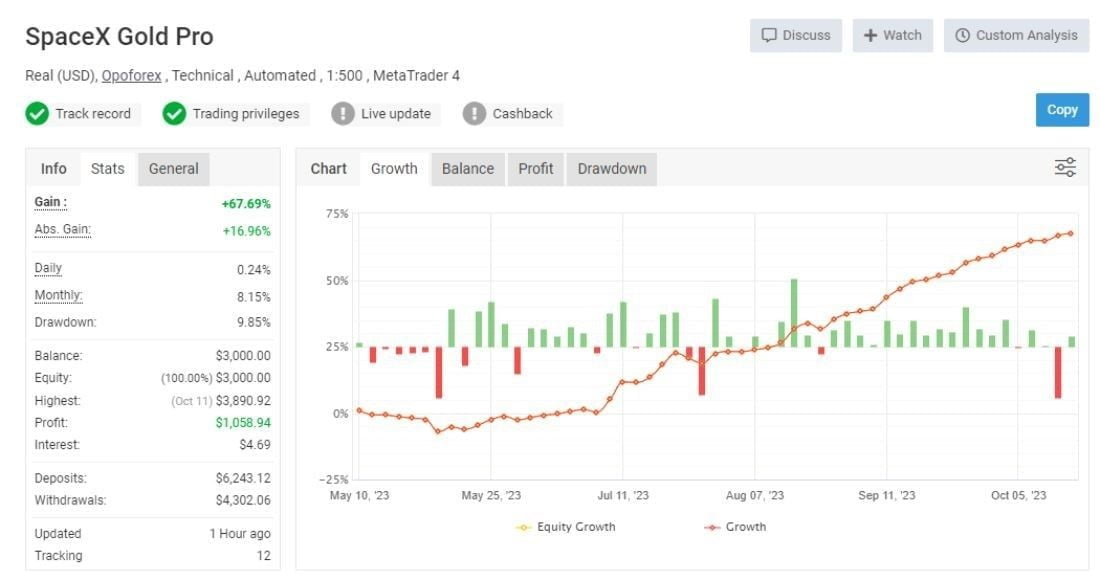
Reviews
There are no reviews yet.