
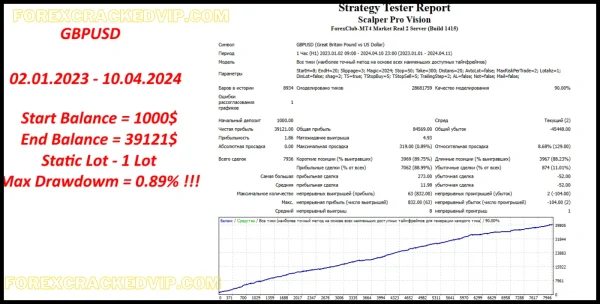


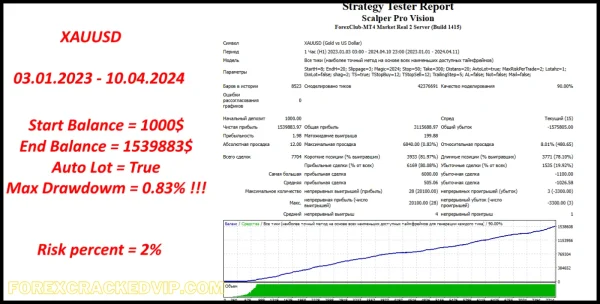
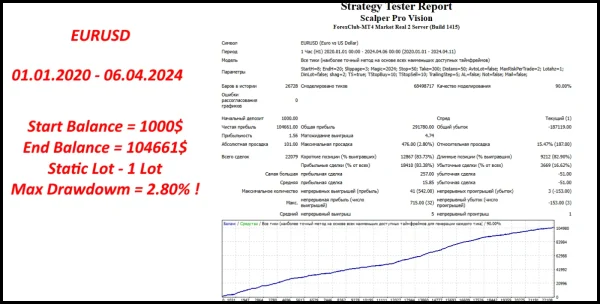


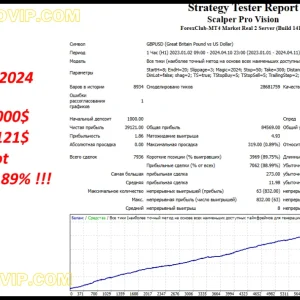
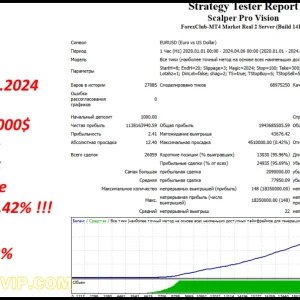
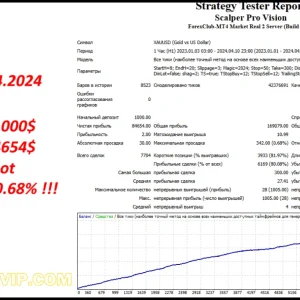
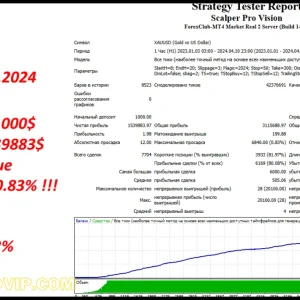
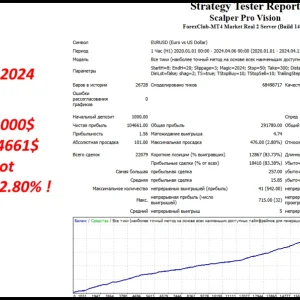
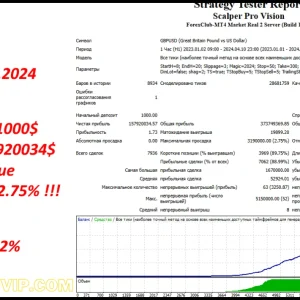
SCALPER PRO VISION EA V1.0 1420+ MT4 WITH SETFILE / Download
$19.99
Scalper Pro Vision EA is a fully automated Forex trading expert advisor designed for the MetaTrader 4 (MT4) platform. It uses advanced algorithms to quickly scan major and minor currency pairs for micro-scalping opportunities, autonomously entering and exiting trades to maximize profits. With built-in trailing stops, risk control, and dynamic market adaptability, it ensures low drawdown and consistent performance. Ideal for both beginners and experienced traders, it supports all Forex pairs and requires a minimum deposit of $100.
Key Words: Scalper Pro Vision EA, Forex trading EA, automated Forex trading, MT4 expert advisor, Forex scalping, low-risk trading, MetaTrader 4.
Need Help? Chat with an Expert
Overview
Scalper Pro Vision EA is a fully automated trading system, specially designed for trading Forex pairs and Gold. It operates on the MetaTrader 4 (MT4) platform and utilizes advanced algorithms to quickly scan the market for micro-scalping opportunities. The EA autonomously enters trades, manages positions, and exits based on real-time market conditions, helping traders maximize their profits with minimal manual input.
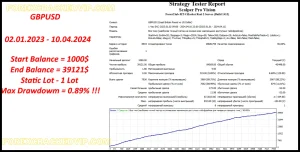
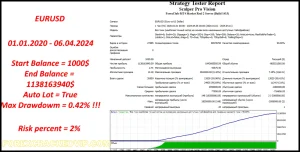
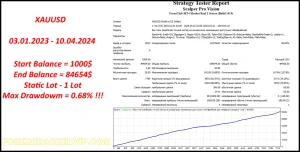
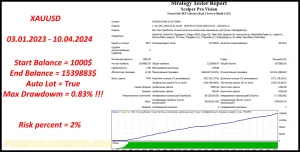
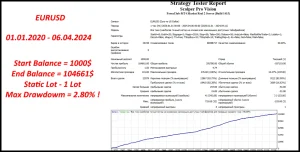
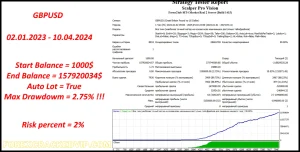
Scalper Pro Vision EA Key Features:
- Fully Automated: Scalper Pro Vision EA operates independently, requiring little to no manual input. It’s user-friendly and continuously self-optimizes for efficient trading.
- Profit Maximization: The built-in trailing stop feature ensures that profits are locked in as the market moves in your favor, maximizing your returns.
- Market Adaptability: This EA is equipped with a dynamic algorithm that adjusts to market fluctuations, providing flexibility and enhancing performance.
- Low-Risk Strategy: With maximum risk control in place, the EA is designed to maintain low drawdowns, making it a safer option for traders looking to minimize risk.
Scalper Pro Vision EA Specifications:
- Platform: MetaTrader 4 (MT4)
- Timeframe: H1 (Hourly)
- Minimum Deposit: $100
- Supported Pairs: All major and minor currency pairs
Scalper Pro Vision EA Setup Guide:
- Download and Install:
- After purchasing, you will receive the download link for Scalper Pro Vision EA via email.
- Download the Scalper Pro Vision EA.ex4 file.
- Install the EA on MT4:
- Open MT4 and go to “File” > “Open Data Folder.”
- In the data folder, navigate to “MQL4” > “Experts.”
- Paste the Scalper Pro Vision EA.ex4 file into this folder.
- Activate the EA:
- Restart MT4.
- Open the Navigator window (Ctrl+N) and right-click on “Expert Advisors,” then click “Refresh.”
- Drag and drop Scalper Pro Vision EA onto your trading chart.
- Enable Automated Trading:
- Go to “Tools” > “Options” (or press Ctrl+O).
- In the “Expert Advisors” tab, check “Allow automated trading” and “Allow DLL imports.”
- Click “OK” to save the settings.
- Set Parameters:
- Configure the EA’s settings to match your trading style and strategy.
- Ensure that the timeframe is set to H1 for optimal results.
Q & A:
- Q: Can I use Scalper Pro Vision EA on any Forex pair?
- A: Yes, it supports all major and minor Forex pairs, as well as Gold.
- Q: What is the recommended minimum deposit?
- A: The recommended minimum deposit is $100.
- Q: Does the EA adjust to market changes?
- A: Yes, the EA’s dynamic algorithm adapts to real-time market conditions for optimal performance.
- Q: Do I need to manually manage trades?
- A: No, Scalper Pro Vision EA is fully automated. It handles everything from trade entries to exits without requiring manual intervention.
- Q: Are there any recurring fees?
- A: No, there are no recurring fees. You get free updates and unlimited usage once purchased.
Scalper Pro Vision EA Review:
Traders have expressed high satisfaction with Scalper Pro Vision EA, praising its simplicity and efficiency in trading. The trailing stop feature, which locks in profits, is one of the standout features that users appreciate. Many also enjoy the low-risk nature of the EA, with its ability to keep drawdowns to a minimum while still delivering consistent results.
The EA performs well across various Forex pairs, and users have reported steady profitability. With a simple setup process and no recurring fees, it has become a popular choice for both beginner and experienced traders.
Download: Once you make the payment, the download link for Scalper Pro Vision EA will be sent directly to your email.
Included Files:
- Scalper Pro Vision EA.ex4 (Unlimited usage, No DLL required)
- Free future updates
For more information or to purchase the EA, visit forexcrackedvip.com.
Additional Resources:
- Join our Telegram for exclusive updates and support: MT4 Systems VIP
- Recommended VPS for smooth trading: Forex Cracked VPS Recommendations
- Recommended Brokers for trading: Forex Cracked Broker Recommendations
Be the first to review “SCALPER PRO VISION EA V1.0 1420+ MT4 WITH SETFILE / Download” Cancel reply
You must be logged in to post a review.
Related Products
-
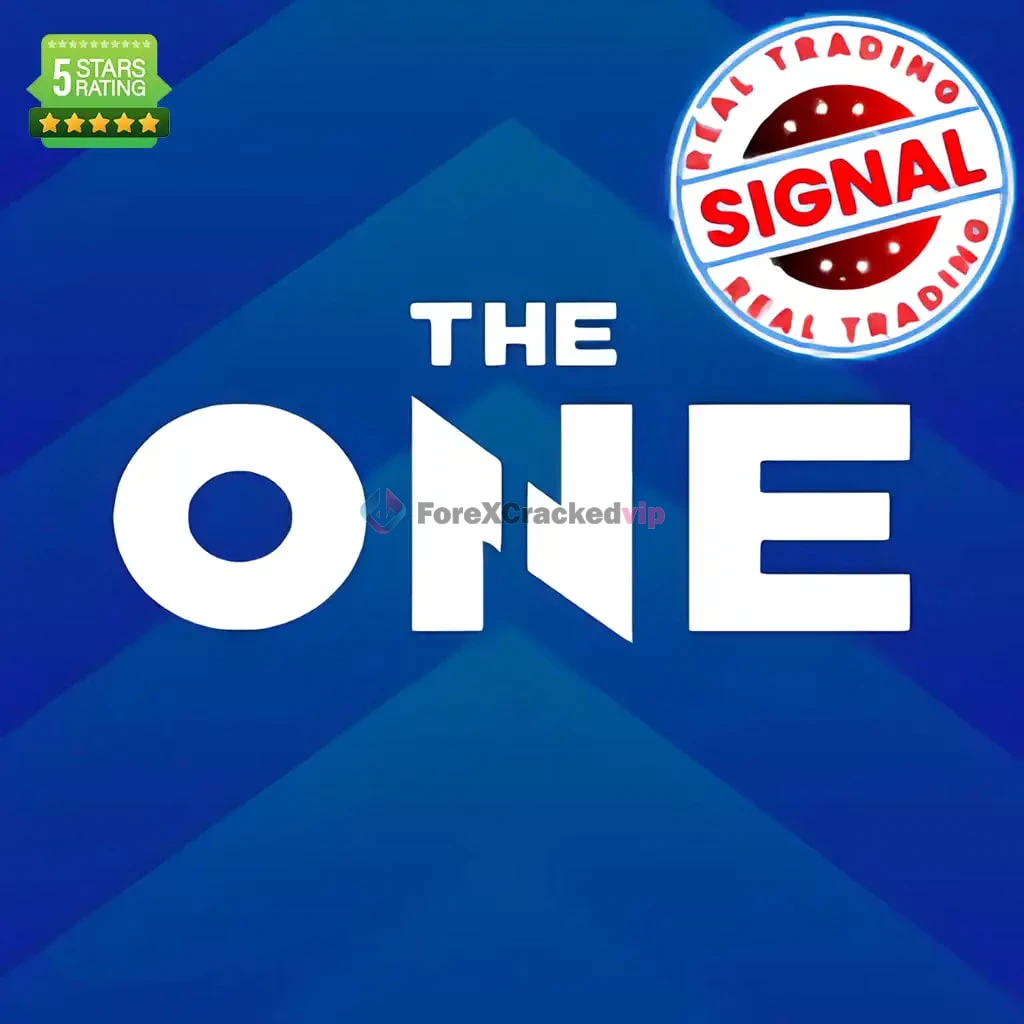 Rated 0 out of 5Sale!
Rated 0 out of 5Sale!$650.00Original price was: $650.00.$59.99Current price is: $59.99. -
 Rated 0 out of 5Sale!
Rated 0 out of 5Sale!$1,700.00Original price was: $1,700.00.$69.99Current price is: $69.99. -
 Rated 0 out of 5Sale!
Rated 0 out of 5Sale!$638.00Original price was: $638.00.$69.99Current price is: $69.99. -
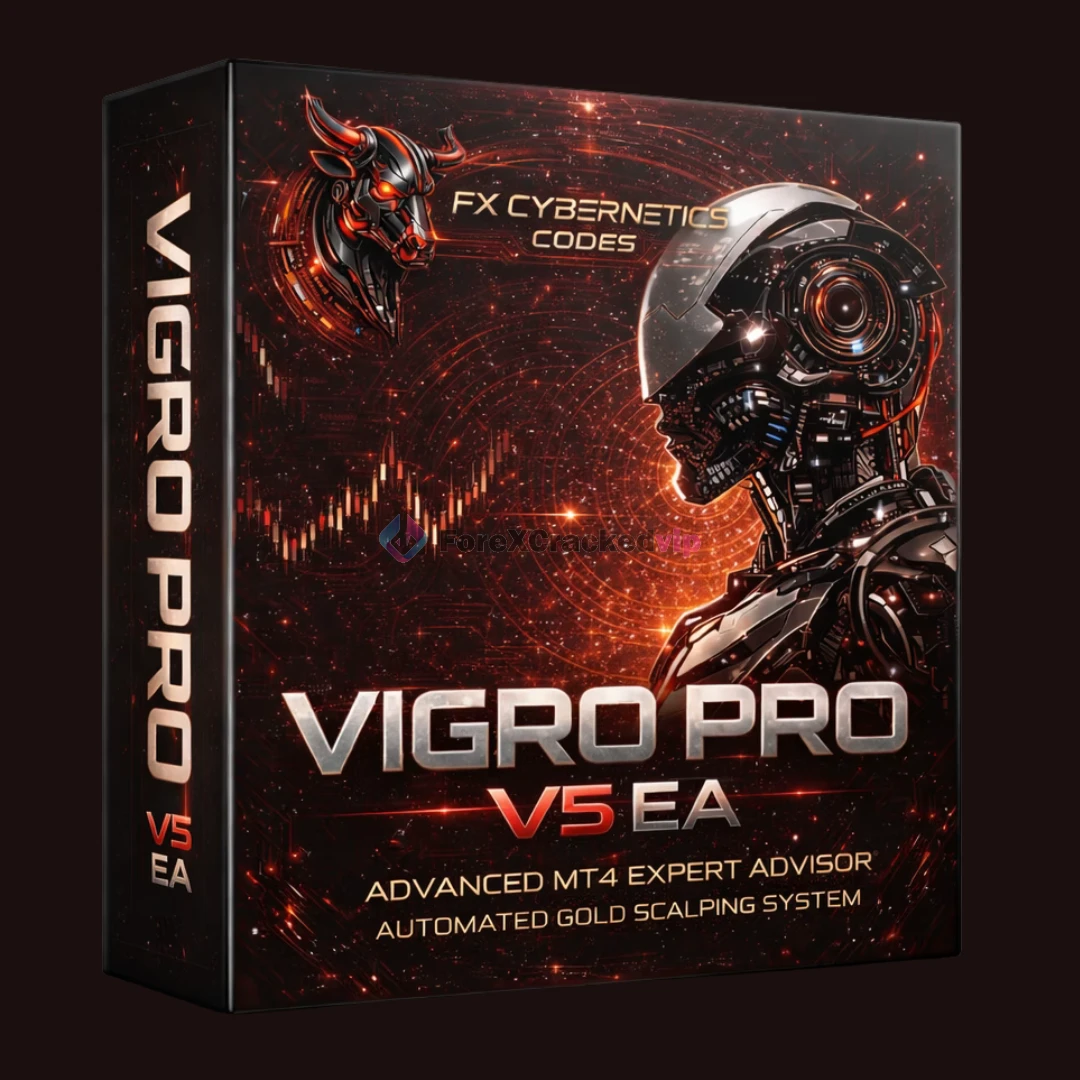 Rated 0 out of 5Sale!
Rated 0 out of 5Sale!$765.00Original price was: $765.00.$69.99Current price is: $69.99.



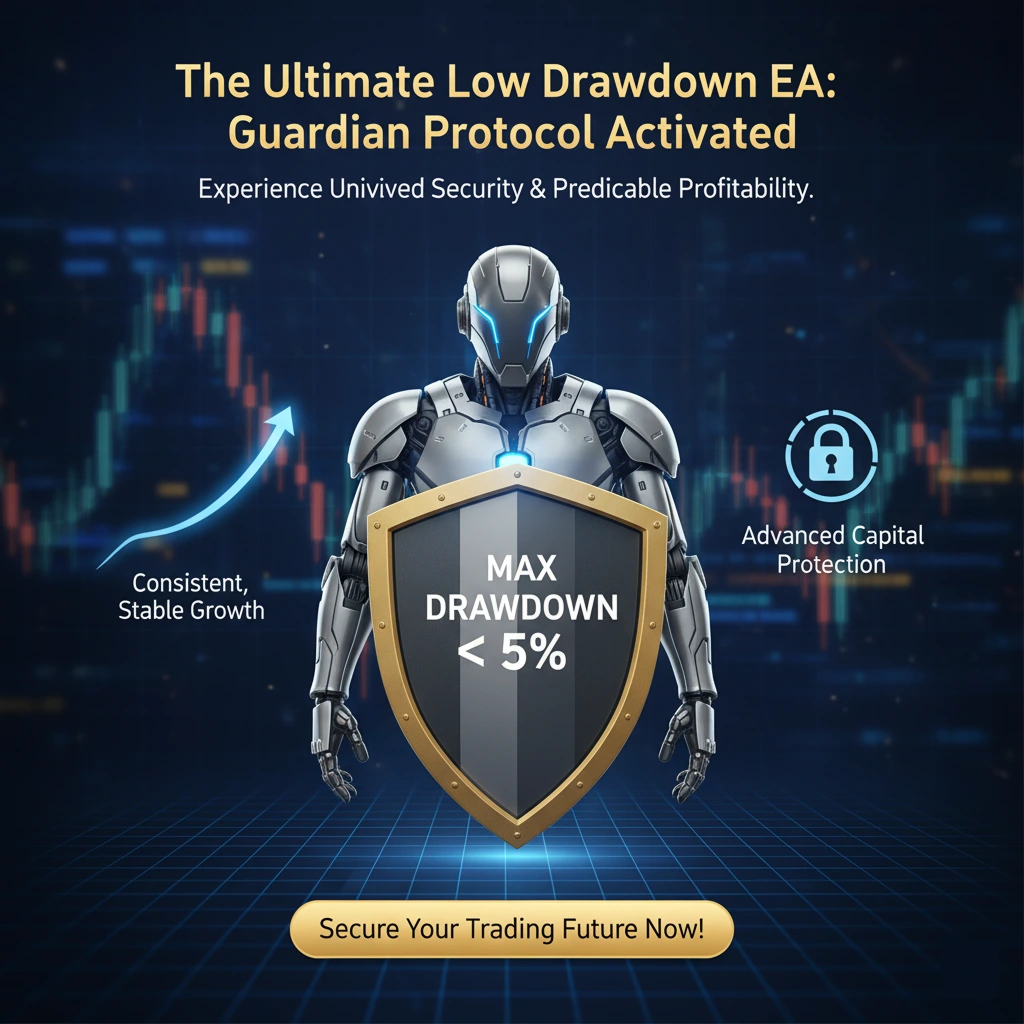
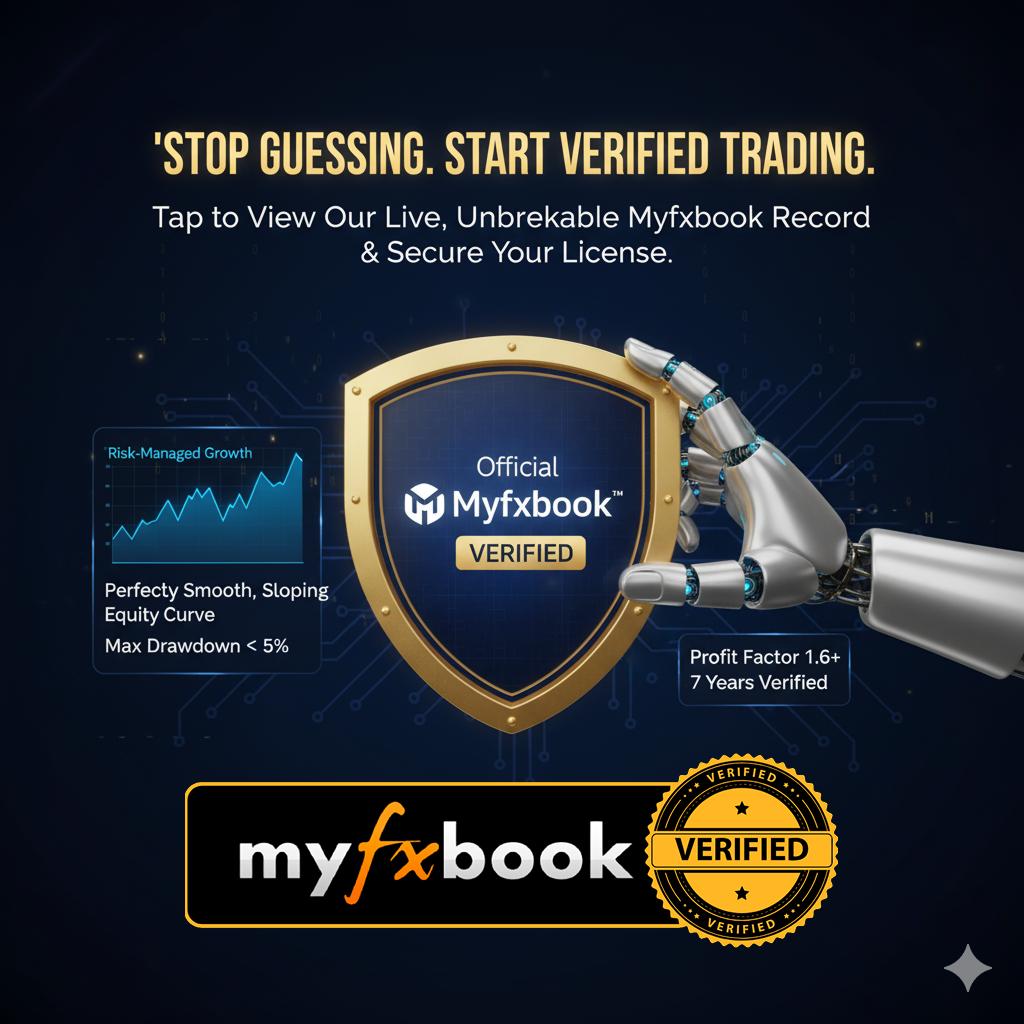


Reviews
There are no reviews yet.