Description
Apex EA mt4 is an advanced expert advisor (EA) designed for traders looking to achieve consistent and reliable results in the Forex market without relying on high-risk strategies. By combining sophisticated price action analysis with expertly tuned indicators, dynamic exit strategies, and robust money management, Apex EA is well-suited to navigate the ever-changing market conditions.
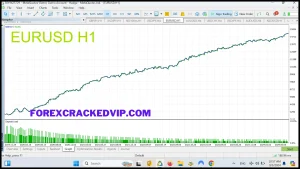
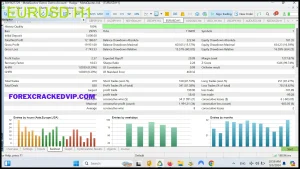
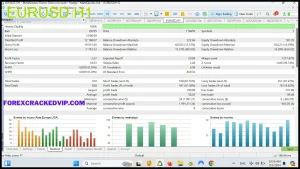

Apex EA MT4 Key Features:
- Advanced Price Action Strategy: Apex EA focuses on analyzing complex price action across multiple timeframes, identifying reliable trade entries based on solid technical analysis. By avoiding random market movements, it ensures higher accuracy and reliability.
- Safe and Controlled Trading: Unlike other automated systems that use risky methods like martingale or grid, Apex EA avoids these strategies. It sticks to a structured approach with clearly defined stop-loss and take-profit levels, safeguarding your capital from significant losses.
- Dynamic Exit Strategies: The EA is equipped with customizable exit strategies to optimize trade outcomes. It adjusts exits based on pip targets and trade duration, ensuring trades close at the best possible moments, reducing drawdowns and enhancing profitability.
- Advanced Risk Management: With built-in maximum drawdown settings, Apex EA allows traders to limit potential losses based on their risk tolerance. This feature provides peace of mind, especially during volatile market conditions.
Apex EA MT4 Specifications:
- Platform: MetaTrader 4 (MT4)
- Timeframe: H1 (1-hour chart)
- Supported Currency Pairs: EURUSD, NZDUSD, USDCHF, USDJPY, AUDUSD, GBPUSD
Apex EA MT4 Setup Guide:
- Download Apex EA:
- After payment, the download link for Apex EA will be sent to your email.
- Install Apex EA on MT4:
- Open MT4 and go to “File” > “Open Data Folder.”
- Navigate to the “MQL4” folder, then “Experts.”
- Copy and paste the Apex EA.ex4 file into this folder.
- Restart MT4, and find Apex EA in the Navigator window.
- Activate Apex EA:
- Drag and drop Apex EA onto your selected chart in MT4.
- Go to “Tools” > “Options” (or press Ctrl+O) and open the “Expert Advisors” tab.
- Enable “Allow automated trading” and “Allow DLL imports.”
- Click “OK” to save the settings.
- Customize Settings:
- Set up your stop-loss, take-profit, and risk management parameters according to your preferences and trading strategy.
Apex EA MT4 Q & A:
- Q: Can Apex EA be used with all Forex pairs?
- A: Yes, Apex EA is compatible with all major and minor pairs, but it performs best with EURUSD, NZDUSD, USDCHF, USDJPY, AUDUSD, and GBPUSD.
- Q: What is the minimum deposit required to use Apex EA?
- A: The recommended minimum deposit is $100, but this can vary based on your risk tolerance and trading style.
- Q: Does Apex EA employ risky strategies like martingale?
- A: No, Apex EA avoids high-risk strategies like martingale and grid. It uses safe, structured methods with stop-loss and take-profit levels to protect your capital.
- Q: How does Apex EA handle risk management?
- A: Apex EA includes a customizable maximum drawdown setting, which allows you to limit potential losses according to your risk preferences.
- Q: Are there any recurring fees for Apex EA?
- A: No, Apex EA offers unlimited usage with a one-time payment, along with free future updates.
Apex EA MT4 Review:
Apex EA has received excellent feedback from traders for its reliability and avoidance of risky trading techniques. Users appreciate its sophisticated price action strategy, which leads to accurate trade entries based on solid technical foundations. The dynamic exit strategies are highly praised for their ability to secure profits while minimizing drawdowns.
Its robust risk management features, including the ability to cap maximum drawdowns, have been particularly beneficial during periods of market volatility. Overall, Apex EA is considered a safe and effective tool for consistent performance in the Forex market.
Download Apex EA MT4 :
- Included Files:
- Apex EA.ex4 (Unlimited use, No DLL required)
- Free future updates
Payment Methods:
- Automated Payments: Crypto, Binance Pay (here)
- Manual Payments: Credit Card, Skrill, Perfect Money (telegram)
For more details, visit our website at forexcrackedvip.com. Be sure to join our Telegram group here to stay updated. For reliable performance, check out our recommended VPS and recommended




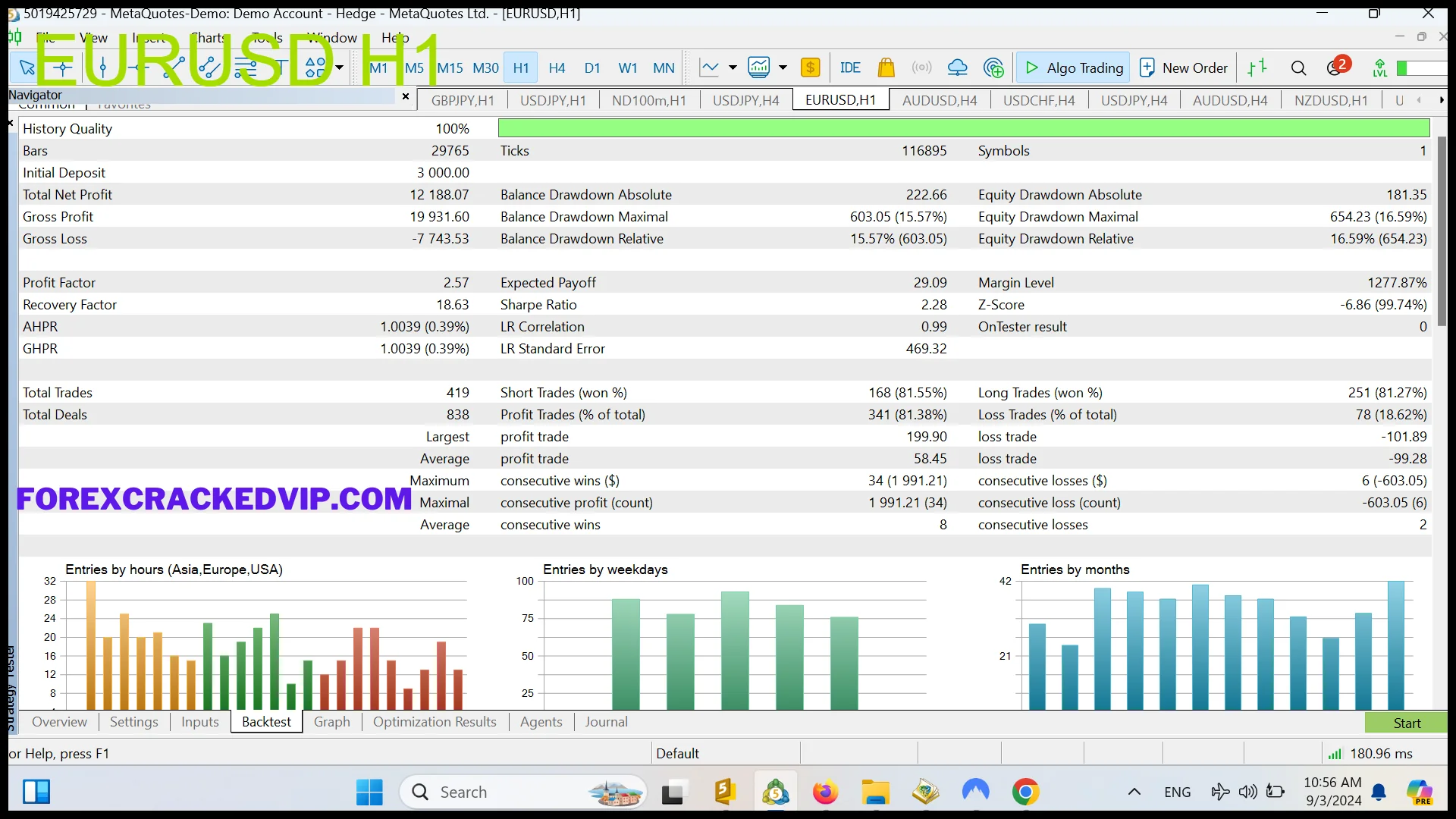
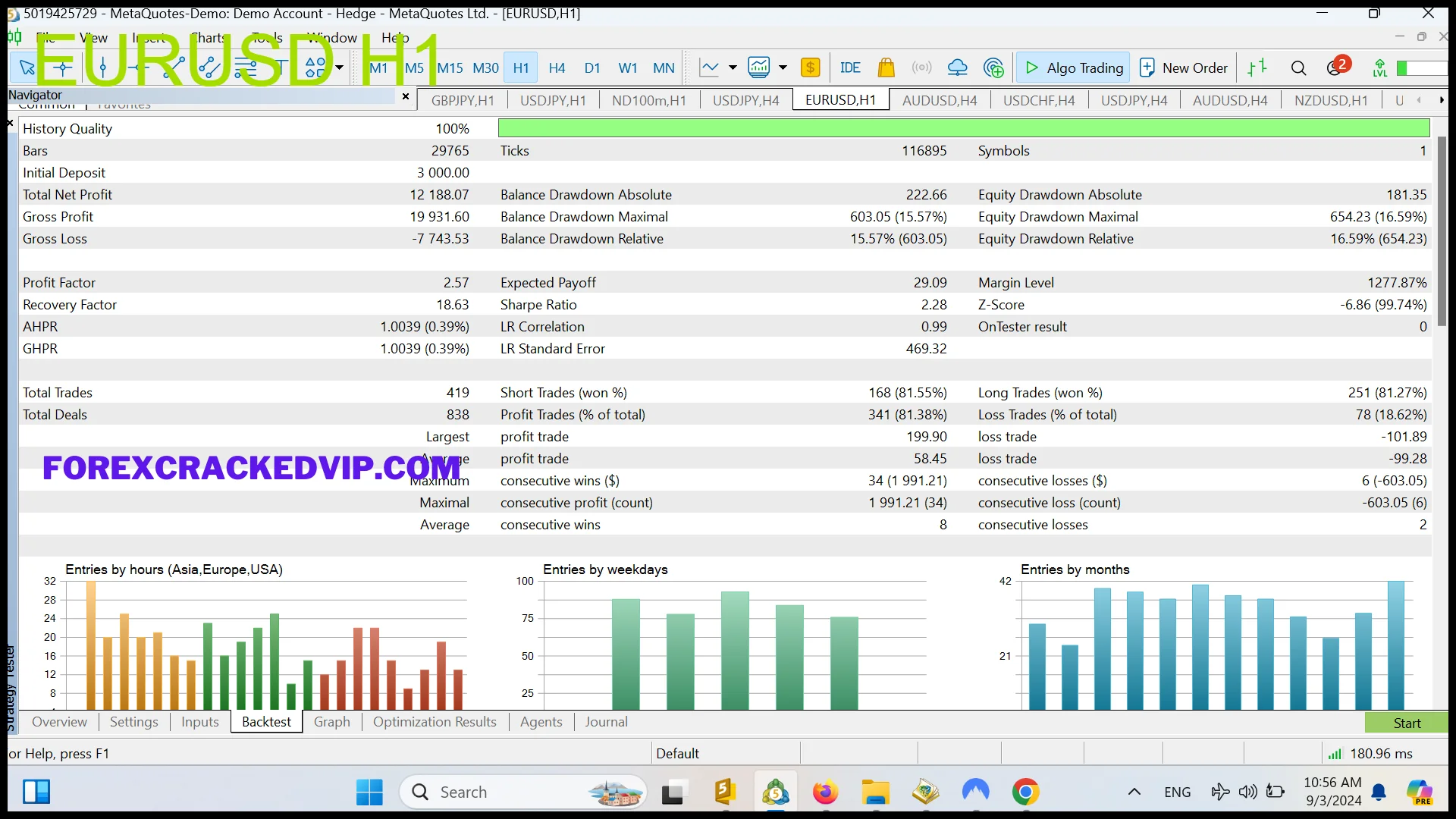
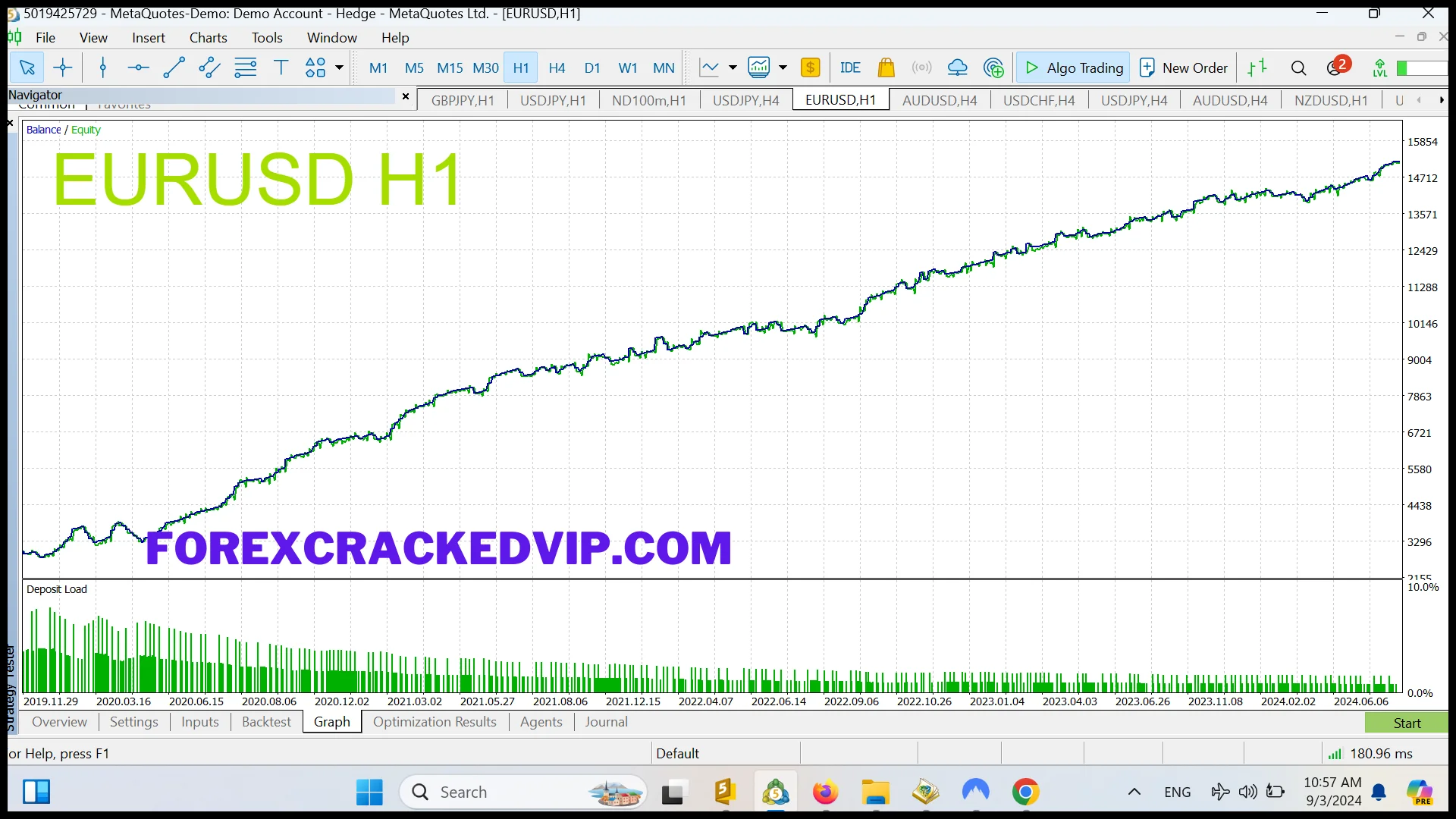
Reviews
There are no reviews yet.