

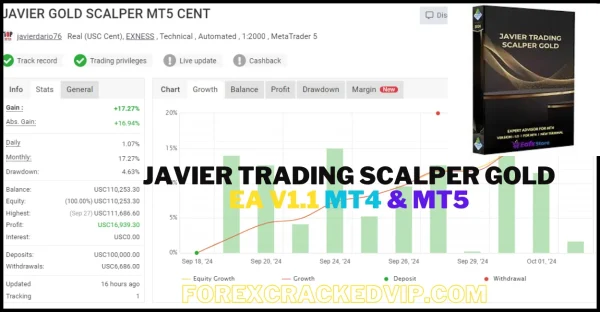



JAVIER TRADING SCALPER GOLD EA V1.1 MT4 & Mt5 + Source Code Download
$999.00 Original price was: $999.00.$55.00Current price is: $55.00.
Javier Trading Scalper Gold EA V1.1 MT4 & MT5 is an advanced automated trading system designed specifically for trading gold (XAUUSD) on both MetaTrader 4 and MetaTrader 5 platforms. This Expert Advisor uses a precision scalping strategy to capture small, frequent profits in the highly volatile gold market. With built-in risk management features like customizable stop-loss and take-profit settings, it ensures safe and efficient trading, making it ideal for traders seeking a hands-free, profit-driven solution.
Need Help? Chat with an Expert
Overview
JAVIER TRADING SCALPER GOLD EA V1.1 MT4 & Mt5 Downlaod
Javier Trading Scalper Gold EA is a cutting-edge Expert Advisor (EA) specifically built for trading gold, focusing on the XAUUSD pair, a highly volatile market. This fully automated system is designed to take advantage of scalp trading opportunities using a sophisticated trading algorithm. It integrates cross-market analysis to pinpoint optimal entry points while maintaining a strict focus on safety. The EA uses a single-order strategy and applies a strict stop-loss to each trade, avoiding risky methods like martingale, ensuring a safe and controlled trading environment.
For more details and resources, visit Telegram channel.
Javier Trading Scalper Key Features:
- Automated Trading: This EA takes full control of trading, offering a hands-free experience for traders.
- Precision Scalping: Designed to capture small price movements with an advanced algorithm, ensuring frequent and accurate trades.
- Risk Management: You can customize stop-loss and take-profit levels to ensure robust risk management while aiming to maximize profits.
Javier Trading Scalper Gold EA Specifications:
- Platform: MetaTrader 4 & 5 (MT4 / MT5 )
- Currency Pair: XAUUSD
- Timeframe: 5-Minute (5M)
- Minimum Deposit: $1,000
Javier Trading Scalper Setup Guide:
- Download & Install:
- After purchasing, you’ll receive the EA file (Javier Trading Scalper Gold EA.ex4) via email.
- Save the file to your computer.
- Install the EA:
- Open MT4 and navigate to “File” > “Open Data Folder.”
- Go to MQL4 > Experts and paste the EA file in this folder.
- Restart MT4.
- Enable Automated Trading:
- Go to “Tools” > “Options” in MT4 (or press Ctrl+O).
- Click on the “Expert Advisors” tab.
- Ensure “Allow automated trading” and “Allow DLL imports” are enabled.
- Attach the EA to Chart:
- Open the XAUUSD chart and set the timeframe to 5 minutes.
- Drag and drop the EA from the “Navigator” panel onto the chart.
- Configure your stop-loss, take-profit, and risk parameters according to your preference.
- Activate the EA:
- Click the “AutoTrading” button on the MT4 toolbar to start trading.
Javier Trading Scalper Review:
Performance: Javier Trading Scalper Gold EA is highly rated for its effectiveness in scalp trading. It offers a consistent approach by capitalizing on small, frequent trades, ensuring lower drawdowns while maintaining high accuracy.
User Experience: Users praise the simplicity of the setup process and the hands-free nature of the EA. With customizable stop-loss and take-profit settings, traders can easily adjust the EA to fit their trading style and risk tolerance.
Profitability: With real-time results available on Myfxbook, this EA has demonstrated great potential for profitability, especially for those who prefer short-term, scalp-based trading strategies.
Javier Trading Scalper Q & A:
Q: What is the recommended minimum deposit?
A: The recommended minimum deposit for optimal performance is $1,000.
Q: Can the EA be used on other currency pairs?
A: No, Javier Trading Scalper Gold EA is optimized specifically for XAUUSD (gold) and may not perform as effectively on other pairs.
Q: How frequently does the EA trade?
A: The EA trades frequently, focusing on small price movements within the 5-minute timeframe. The exact number of trades depends on market conditions.
Q: Is there a demo version available?
A: A demo version is not available at the moment, but you can monitor its performance via live trading results on Myfxbook.
Q: Can I customize the risk management settings?
A: Yes, you can fully customize stop-loss and take-profit settings to align with your personal trading strategy.
Q: Do I need to monitor the EA once it’s running?
A: No, the EA is fully automated. However, it’s always a good idea to periodically check its performance to ensure everything is running smoothly.
Where to Download:
After purchase, you will receive an email containing the download link for Javier Trading Scalper Gold EA.
- Expert File: Javier Trading Scalper Gold EA.ex4
- License: Unlimited / No DLL Required
- Free Future Updates
Join Our Community:
- Website: forexcrackedvip.com
- Telegram: Join Our Telegram Group
- Recommended VPS: Check Out Our VPS Recommendations
- Recommended Brokers: View Our Top Brokers
Stay connected for updates, tips, and more trading tools!
Be the first to review “JAVIER TRADING SCALPER GOLD EA V1.1 MT4 & Mt5 + Source Code Download” Cancel reply
You must be logged in to post a review.
Related Products
-
 Rated 0 out of 5Sale!
Rated 0 out of 5Sale!$1,700.00Original price was: $1,700.00.$69.99Current price is: $69.99. -
 Rated 0 out of 5Sale!
Rated 0 out of 5Sale!$638.00Original price was: $638.00.$69.99Current price is: $69.99. -
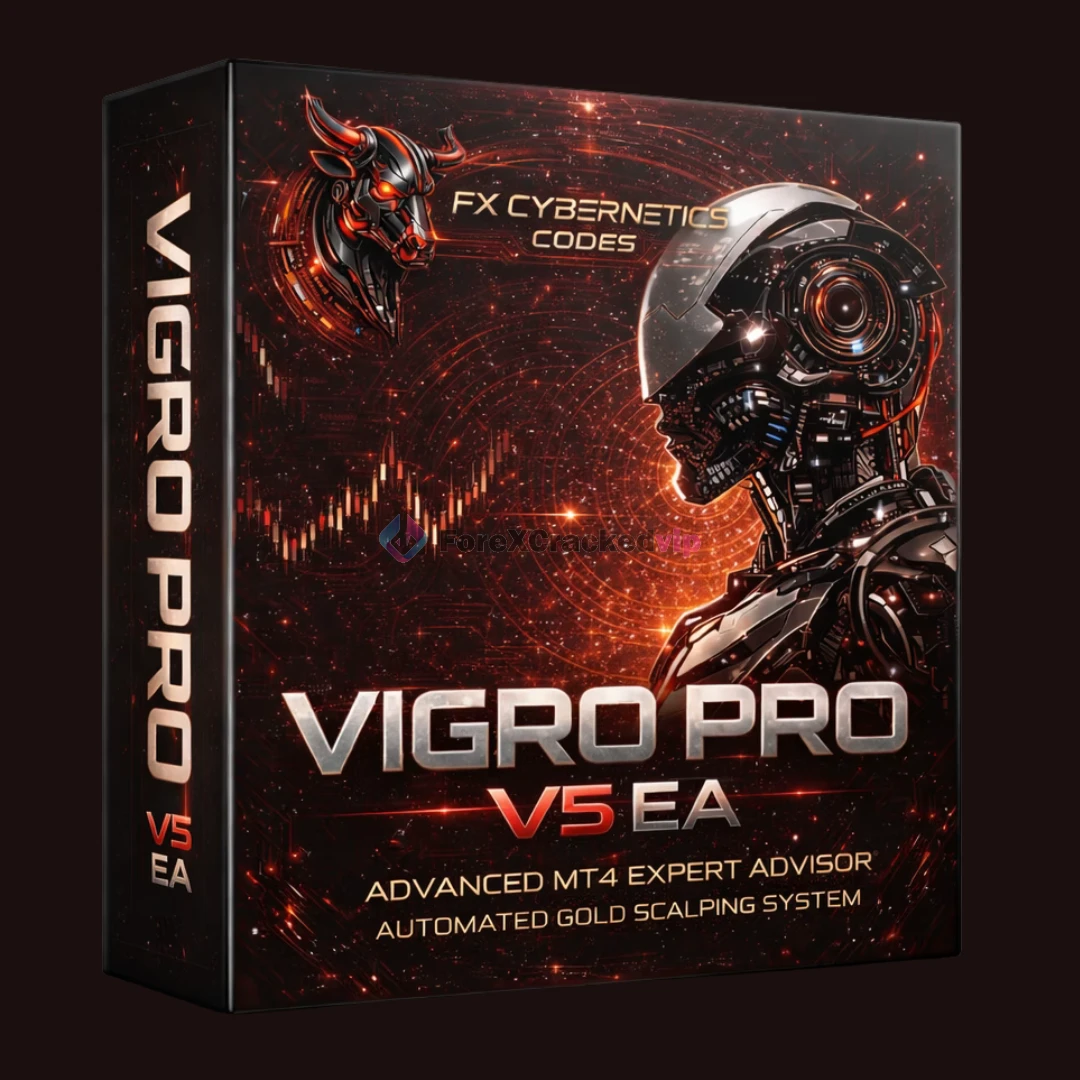 Rated 0 out of 5Sale!
Rated 0 out of 5Sale!$765.00Original price was: $765.00.$69.99Current price is: $69.99. -
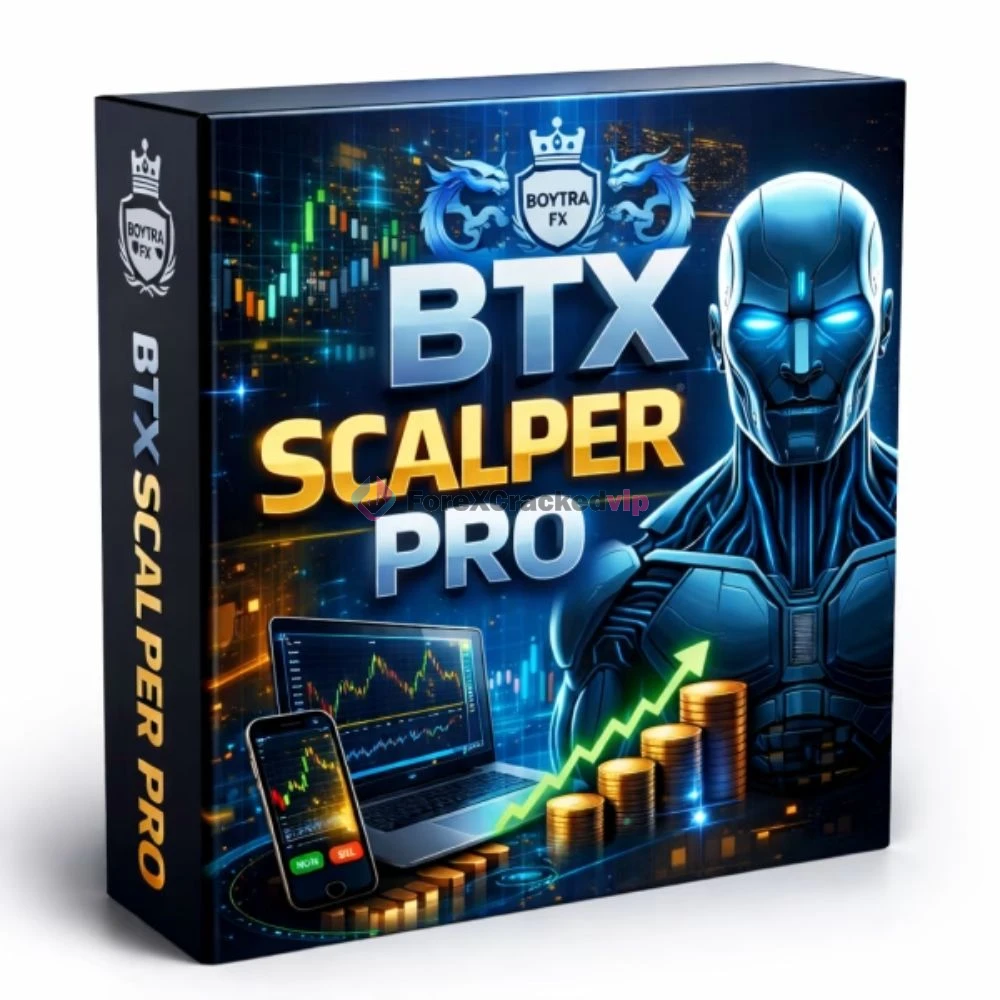 Rated 0 out of 5Sale!
Rated 0 out of 5Sale!$750.00Original price was: $750.00.$59.99Current price is: $59.99.





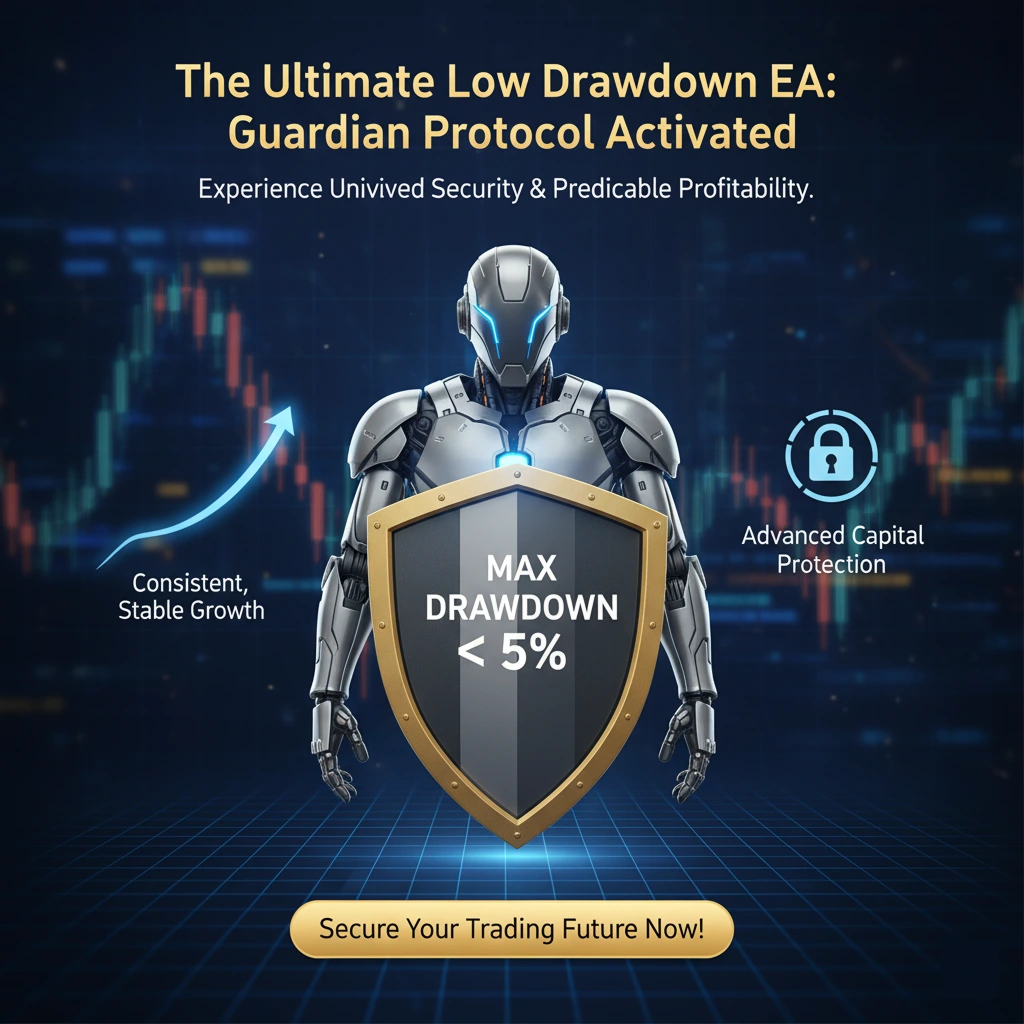
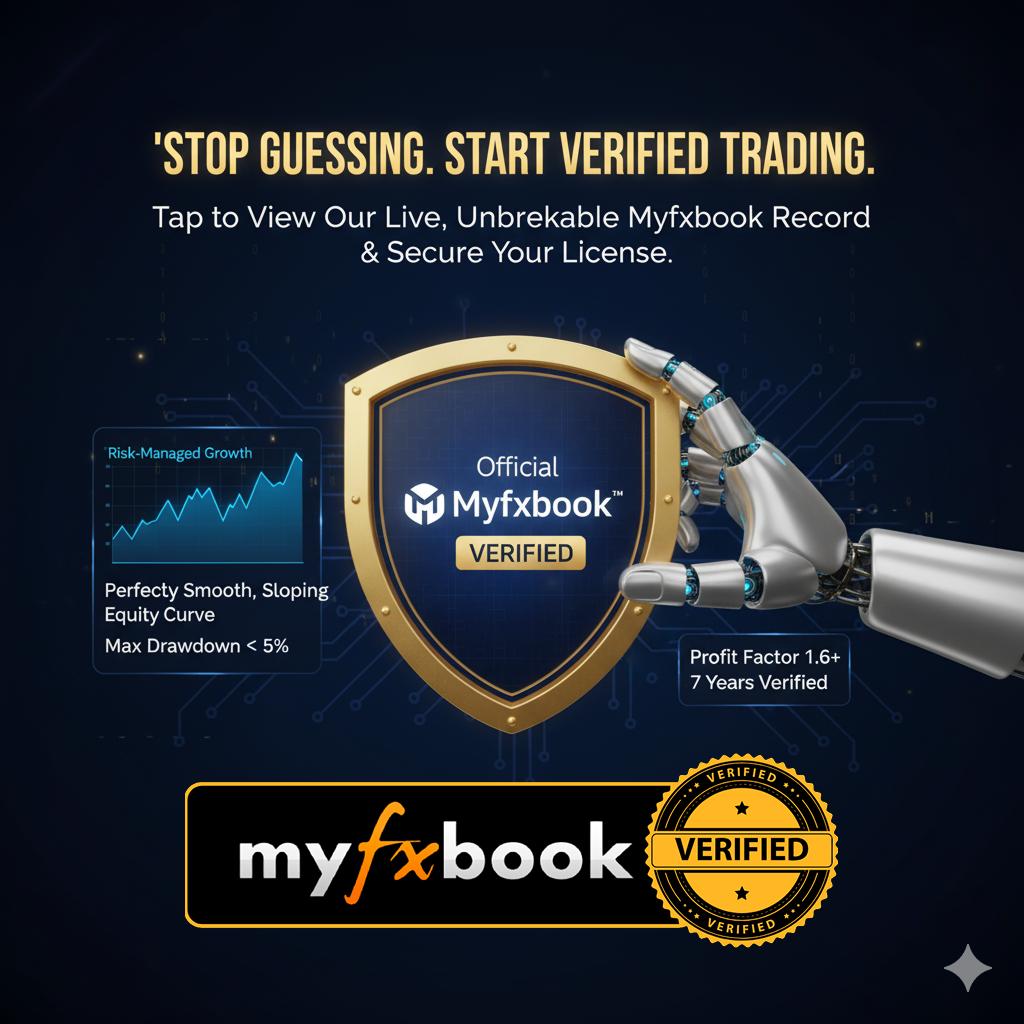


Reviews
There are no reviews yet.