

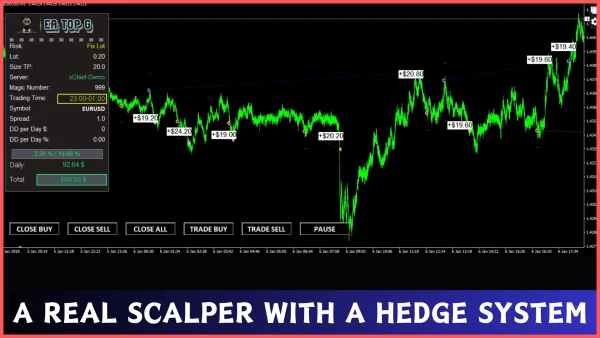
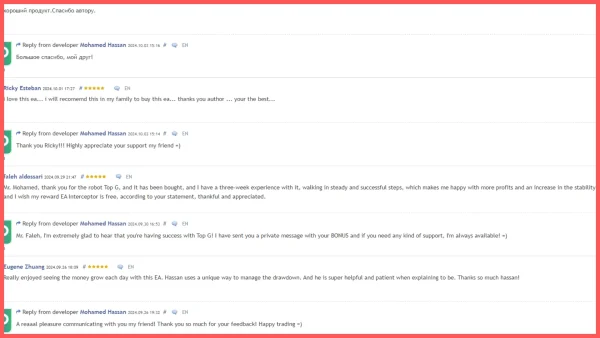


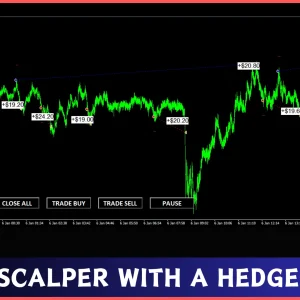
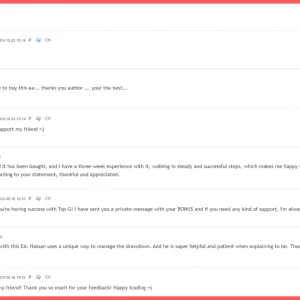
EA Top G V1.0 MT4 with Indicators build with Setfiles 1424+
$14.99
EA TOP G is a multi-currency Forex expert advisor that uses a trend-following and hedge strategy to manage risk effectively. Designed for CENT accounts and large balances, it trades across 17 forex pairs, providing excellent portfolio diversification. With dynamic pair management, it avoids unprofitable trades, resuming when market conditions improve. Ideal for traders seeking robust risk management and diversification.
Keywords: EA TOP G, multi-currency Forex EA, trend-following EA, hedge strategy, CENT accounts, forex diversification, Forex expert advisor.
Need Help? Chat with an Expert
Overview
EA TOP G is a multi-currency expert advisor designed to follow trends and manage risk through a sophisticated hedge system. This makes it ideal for CENT accounts and larger balances, providing excellent risk control while helping your account grow steadily.
Trading across 17 different forex pairs, EA TOP G offers significant portfolio diversification. Its dynamic strategy ensures that it avoids trading on unprofitable pairs during unfavorable market conditions and resumes once the market turns favorable again.
You can backtest the EA, but note that the results may not fully reflect live trading conditions. The EA’s ability to automatically disable and re-enable pairs based on performance cannot be replicated in backtests.
For more detailed guidance and product offerings, visit forexcrackedvip.com. Join our Telegram group at Telegram channel for updates, or check out our recommended services for VPS and brokers to optimize your trading experience.
EA Top G Setup Guide:
Step 1: Broker Recommendations
- Leverage: A minimum of 1:500.
- Minimum Deposit: $500. If you have less, we can suggest a regulated broker that allows CENT accounts with deposits as low as $10. Visit our recommended brokers page for more information.
- Account Type: A standard account works well to avoid per-lot commissions, as the EA is not affected by spread differences.
- Hedge Functionality: Ensure that your broker supports hedging.
Step 2: VPS Recommendation For smooth and uninterrupted performance, we recommend using a VPS. You can find the best options on our recommended VPS page.
Step 3: Installation Instructions
- Timeframe: M1 (1-minute chart).
- Forex Pairs: The EA trades 17 currency pairs for optimal diversification: GBPUSD, EURJPY, GBPCAD, AUDUSD, EURUSD, EURAUD, USDJPY, NZDUSD, EURCAD, USDCHF, USDCAD, CADJPY, AUDNZD, AUDCAD, CADCHF, NZDCAD, and EURGBP.
- Minimum Balance: For full diversification across all 17 pairs, we recommend a balance of at least $3,000.
Step 4: Setup Process
- Attach the EA: Open a chart for EURUSD and select the M1 timeframe.
- Single-Chart Setup: You only need to attach the EA to this one chart. It will manage trades for all 17 forex pairs from this setup.
- Settings: For live trading, ensure you load the provided settings.
- News Filter: The EA does not require a news filter, as it is designed to handle market volatility on its own.
EA Top G Review:
EA TOP G is a solid expert advisor that offers impressive risk management through its hedging strategy while providing excellent diversification by trading across 17 currency pairs. Its main strength lies in its adaptability: when a forex pair underperforms, the EA stops trading it and waits for more favorable conditions before reactivating it.
This advanced feature ensures your account stays protected during tough market conditions, and it’s perfect for those looking to manage large portfolios or CENT accounts.
Another highlight is its user-friendly setup. You only need to attach the EA to one chart, making it ideal for both beginners and experienced traders. The EA doesn’t require a news filter and operates smoothly, whether you use a standard account or CENT account with minimal capital.
For additional resources and support, including VPS and broker recommendations, visit forexcrackedvip.com.
Q & A Section:
- Q: Can I use the EA with any broker?
- A: Yes, as long as your broker supports hedge trading and offers at least 1:500 leverage. If you need a broker recommendation, check out our suggested brokers.
- Q: What is the minimum deposit required?
- A: We recommend starting with $500, but if you have less, consider using a CENT account where you can deposit as little as $10. You can find our broker recommendations on forexcrackedvip.com.
- Q: Does the EA need a news filter?
- A: No, the EA is designed to operate effectively without any news filter protection.
- Q: Can I backtest the EA?
- A: Yes, but the results may not be fully accurate. The EA’s ability to dynamically enable and disable pairs based on market conditions is a live trading feature and won’t show in backtests.
- Q: How do I set it up for all 17 pairs?
- A: You only need to attach the EA to a single EURUSD M1 chart, and it will automatically manage trades for all 17 forex pairs.
- Q: Do I need to worry about spreads?
- A: No, the EA is designed to work efficiently regardless of spread variations.
For more information, join our Telegram at telegram channel for updates, and visit our website for additional resources and product offerings.
Be the first to review “EA Top G V1.0 MT4 with Indicators build with Setfiles 1424+” Cancel reply
You must be logged in to post a review.
Related Products
-
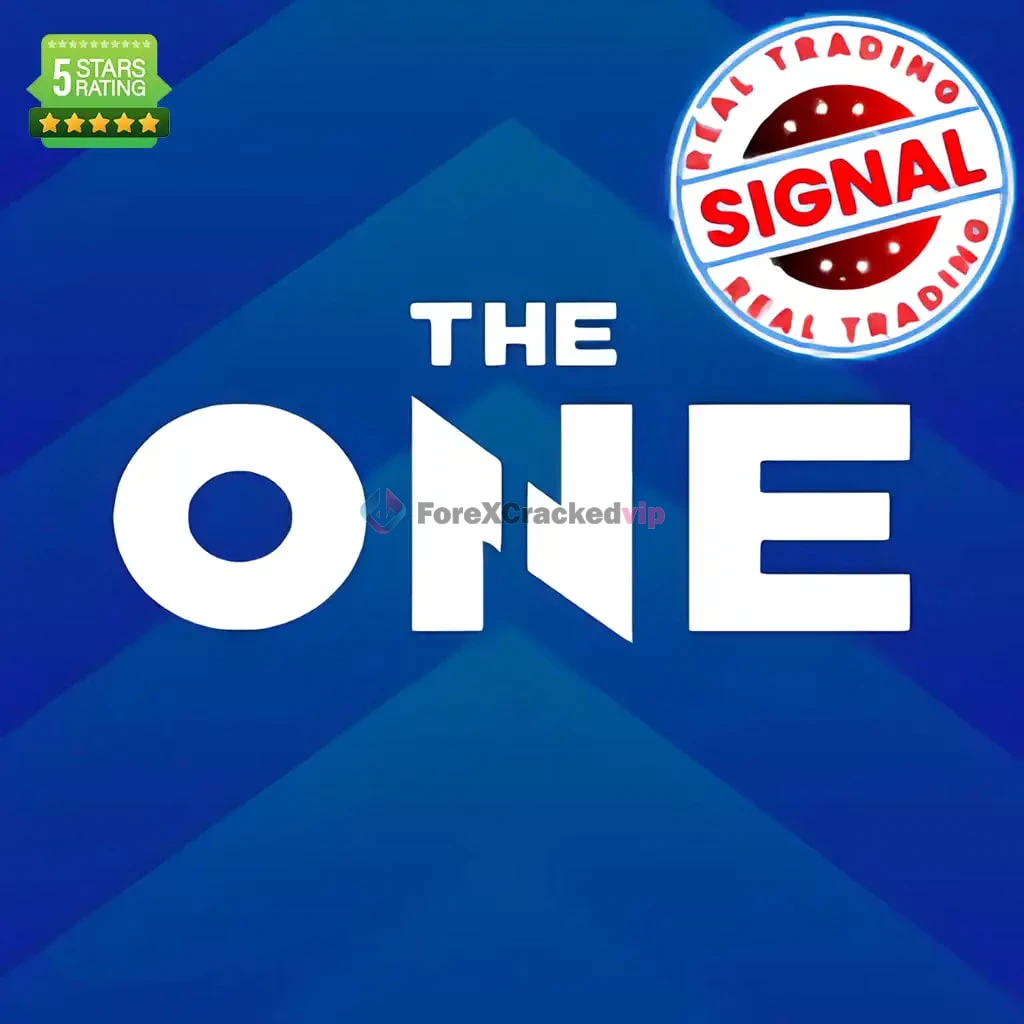 Rated 0 out of 5Sale!
Rated 0 out of 5Sale!$650.00Original price was: $650.00.$59.99Current price is: $59.99. -
 Rated 0 out of 5Sale!
Rated 0 out of 5Sale!$1,700.00Original price was: $1,700.00.$69.99Current price is: $69.99. -
 Rated 0 out of 5Sale!
Rated 0 out of 5Sale!$638.00Original price was: $638.00.$69.99Current price is: $69.99. -
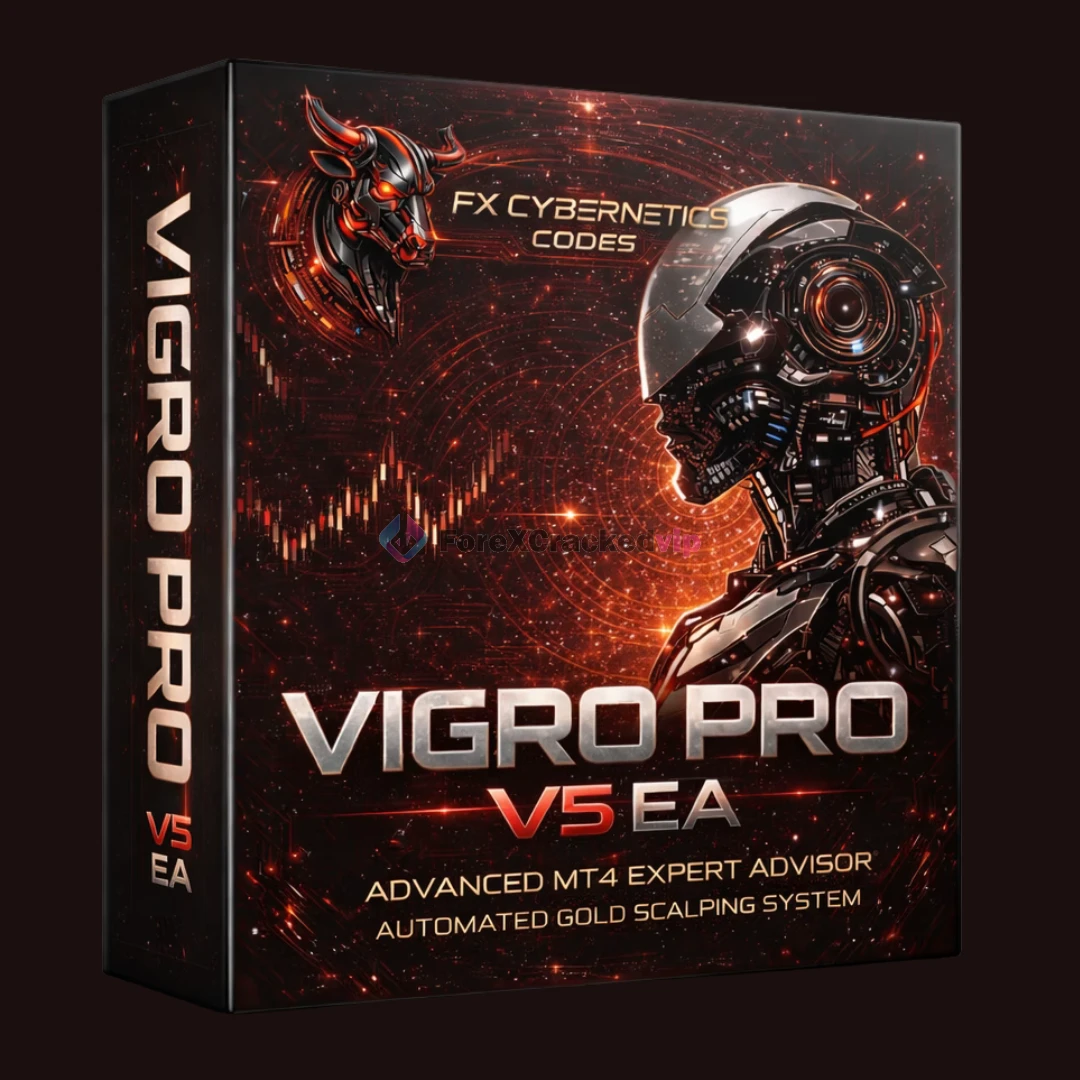 Rated 0 out of 5Sale!
Rated 0 out of 5Sale!$765.00Original price was: $765.00.$69.99Current price is: $69.99.



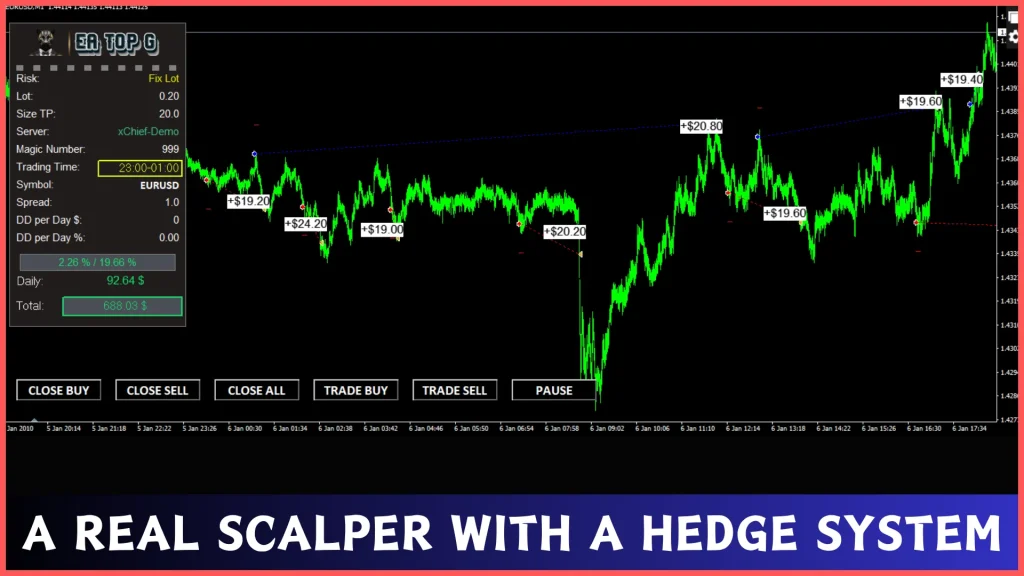
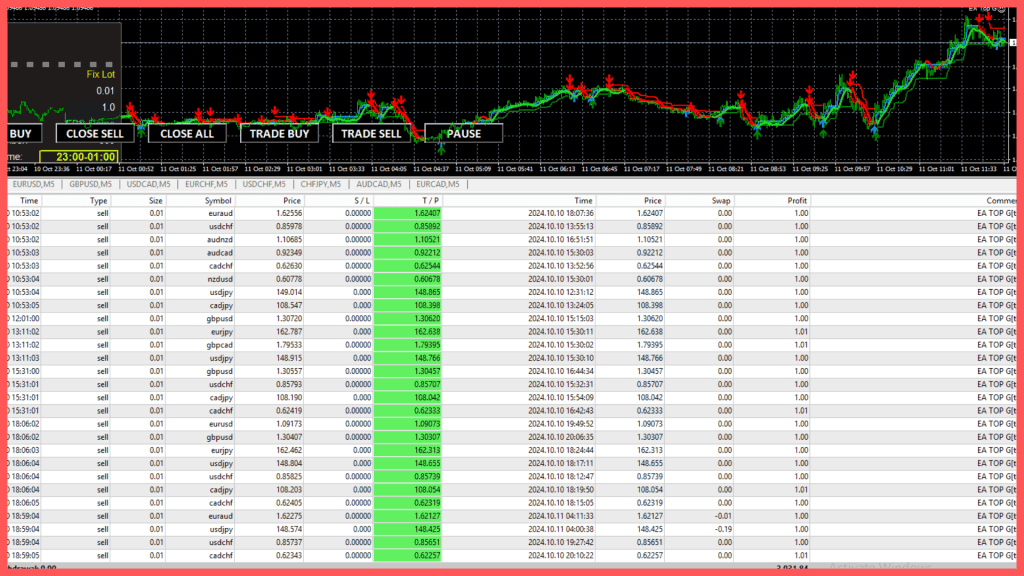

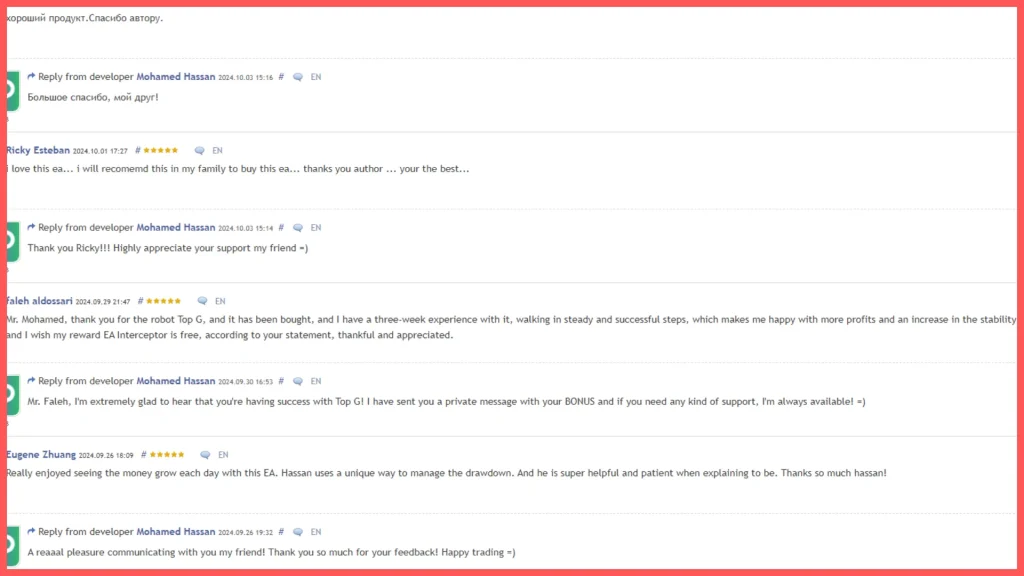
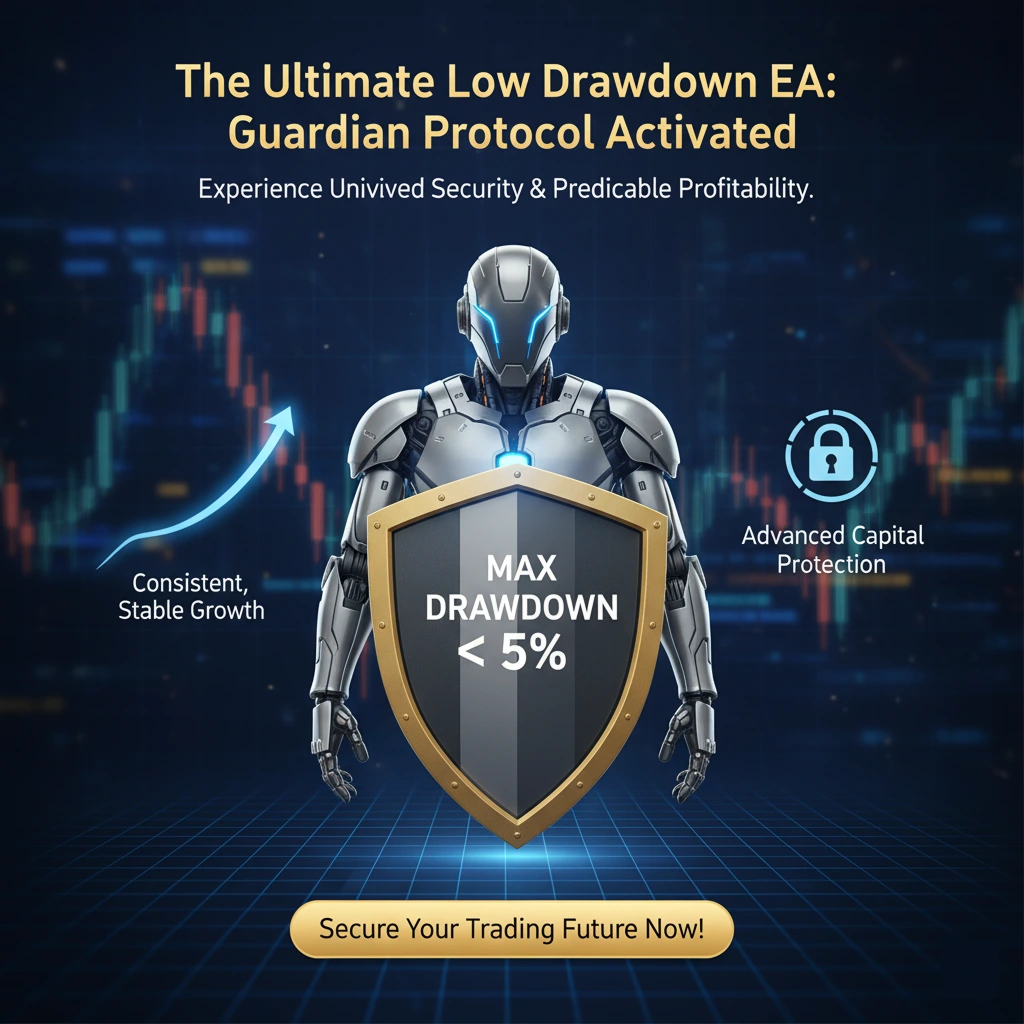
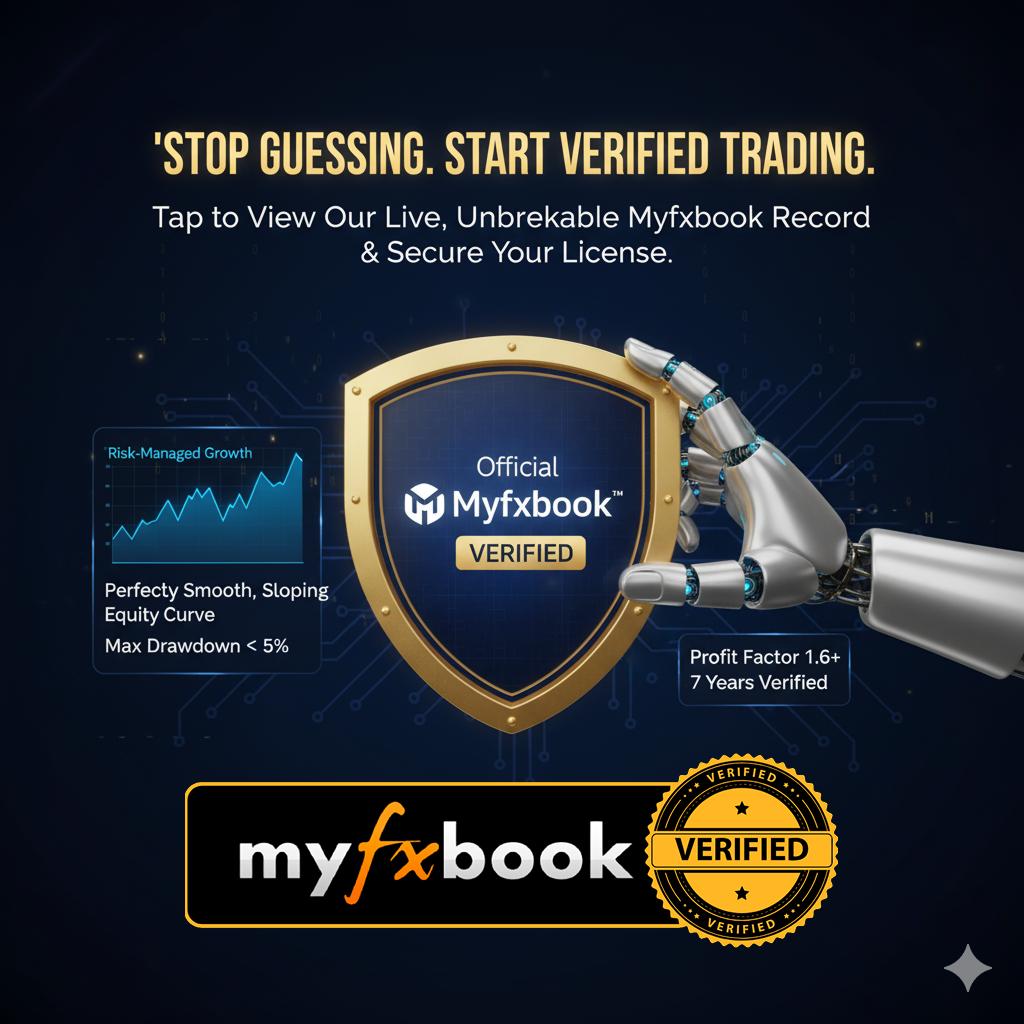


Reviews
There are no reviews yet.