
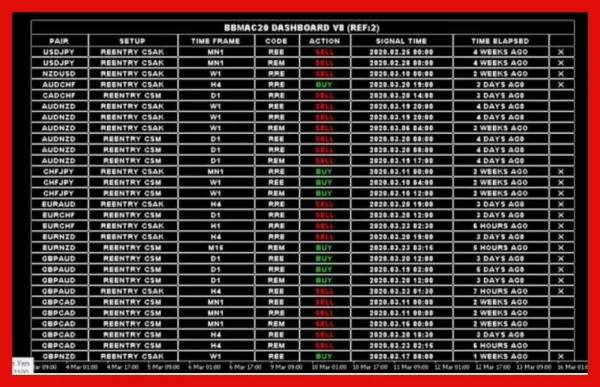

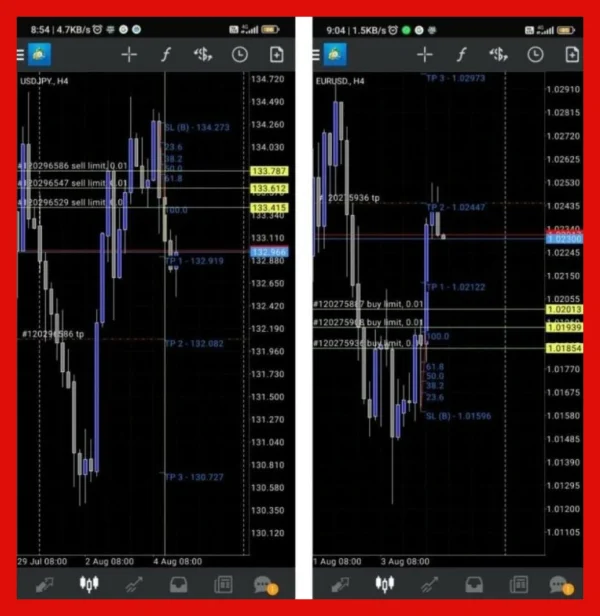
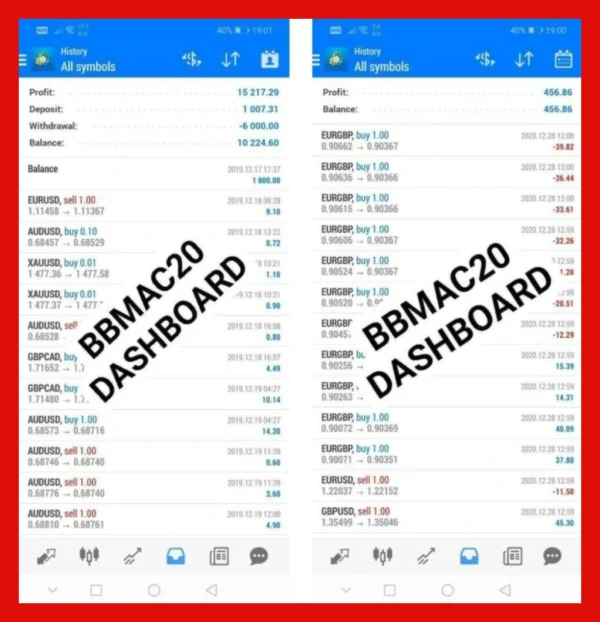
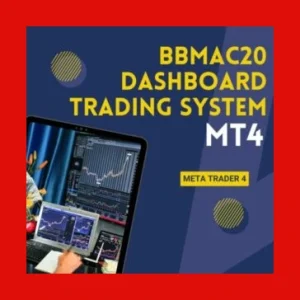



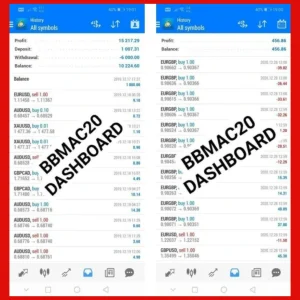
BBMAC20 DASHBOARD TRADING SYSTEM МТ4 + video guide
$19.99
The BBMAC20 Dashboard Trading System for MT4 is an advanced trading solution that merges an expert advisor with indicators to elevate the trading experience through clear visual signals. It boasts a unique dashboard that provides alerts derived from algorithmic analysis across multiple timeframes. This system seamlessly integrates chart patterns, price action analysis, crossover strategies, and an array of technical indicators to pinpoint optimal entry and exit points. By streamlining the trading process, it offers a holistic approach that empowers traders to make well-informed decisions.
Need Help? Chat with an Expert
Overview
Designed to enhance the user experience on the Meta Trader 4 platform, the BBMAC20 Dashboard Trading System delivers precise trading signals through its innovative dashboard. By conducting algorithmic analysis of charts across various timeframes, it employs a comprehensive strategy that combines insights from chart patterns, price action, crossover techniques, and diverse technical indicators. This collaboration effectively identifies the best moments for entering and exiting trades, making it an invaluable tool for traders seeking to refine their decision-making process.
Key Takeaways
Advanced Automation and Alerts: This system automates trading on the MT4 platform, providing visual alerts that assist traders in making precise decisions.
Holistic Strategy Integration: It utilizes chart patterns, price action analysis, and technical indicators for in-depth evaluations across various timeframes.
Improved Trading Functionality: Key features include push notifications, automated take profit and stop loss orders, Fibonacci level analysis, and assessments across multiple timeframes, all aimed at enhancing informed decision-making and effective risk management.
BBMAC20 DASHBOARD TRADING SYSTEM Features
Platform Compatibility: Designed specifically for Meta Trader 4.
Currency Pair Functionality: Efficiently works with all currency pairs.
System Automation: Features a fully automated trading framework.
Risk Management Tools: Includes automated Take Profit and Stop Loss orders to enhance risk management.
Fibonacci Level Analysis: Utilizes Fibonacci levels to identify optimal entry and exit points.
Multi-Timeframe Insights: Analyzes multiple timeframes simultaneously for a thorough understanding.
Manual Trading Option: Provides the flexibility for trades based on personal evaluations.
Semi-Automated Trading: Streamlines the trading process through predefined strategies and automatic execution.
Complete Trading Automation: Ensures full automation from entry to exit, leveraging selected strategies.
BBMAC20 DASHBOARD TRADING SYSTEM Review
How to install BBMAC20 DASHBOARD TRADING SYSTEM in MetaTrader 4?
Step 1: Download and Extract
Download the BBMAC20 files and extract them to a folder on your computer.
Step 2: Open MT4
Launch MetaTrader 4.
Step 3: Access Data Folder
Click “File” > “Open Data Folder.”
Step 4: Copy Files
- Place EA files in MQL4/Experts.
- Place indicator files in MQL4/Indicators.
Step 5: Restart MT4
Close and reopen the platform.
Step 6: Enable Automated Trading
Go to “Tools” > “Options” and check “Allow automated trading.”
Step 7: Attach EA
Open a chart, find the BBMAC20 Dashboard in the Navigator, and drag it onto the chart.
Step 8: Configure Settings
Adjust any settings as needed.
Step 9: Test and Trade
Start with a demo account, then go live when ready.
BBMAC20 DASHBOARD TRADING SYSTEM Download
Tap the ‘Add to Cart’ option or Buy Now to start the download process for the xx . Complete the payment, and the download link will be sent to your email after the purchase is finalized.
BBMAC20 DASHBOARD TRADING SYSTEM User Reviews
Check these for user reviews of the XX EA:
- Forex Peace Army
- Myfxbook
- MQL5 Community
- Trustpilot
- Reddit (r/Forex)
These platforms offer insights from real traders. Here are some user reviews of the ea robot.
BBMAC20 DASHBOARD TRADING SYSTEM Alternatives
300 pips a week with price action system MT4
Blue Mode Dollar Chaser System v3.0 MT4 1421+
Be the first to review “BBMAC20 DASHBOARD TRADING SYSTEM МТ4 + video guide” Cancel reply
You must be logged in to post a review.
Related Products
-
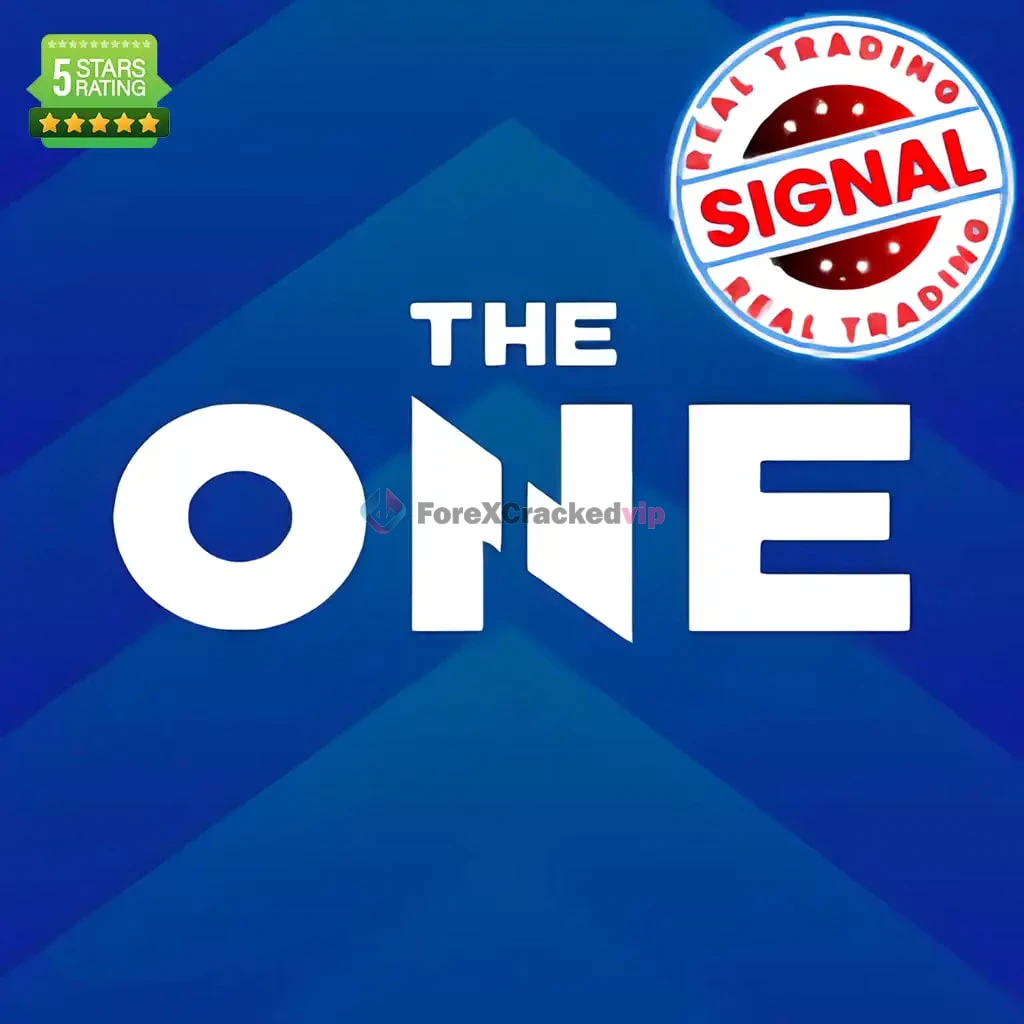 Rated 0 out of 5Sale!
Rated 0 out of 5Sale!$650.00Original price was: $650.00.$59.99Current price is: $59.99. -
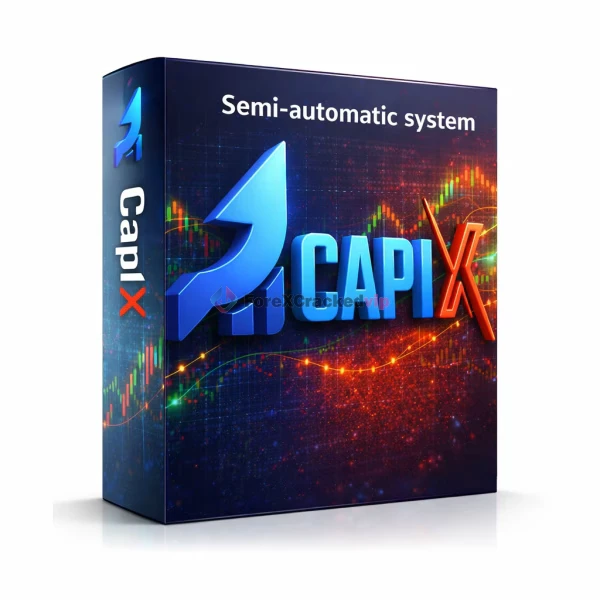 Rated 0 out of 5Sale!
Rated 0 out of 5Sale!$560.00Original price was: $560.00.$59.99Current price is: $59.99. -
 Rated 0 out of 5Sale!
Rated 0 out of 5Sale!$1,700.00Original price was: $1,700.00.$69.99Current price is: $69.99. -
 Rated 0 out of 5Sale!
Rated 0 out of 5Sale!$638.00Original price was: $638.00.$69.99Current price is: $69.99.






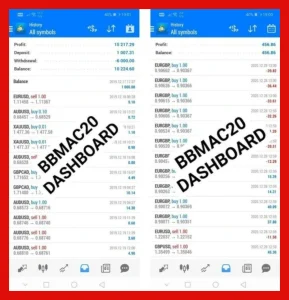
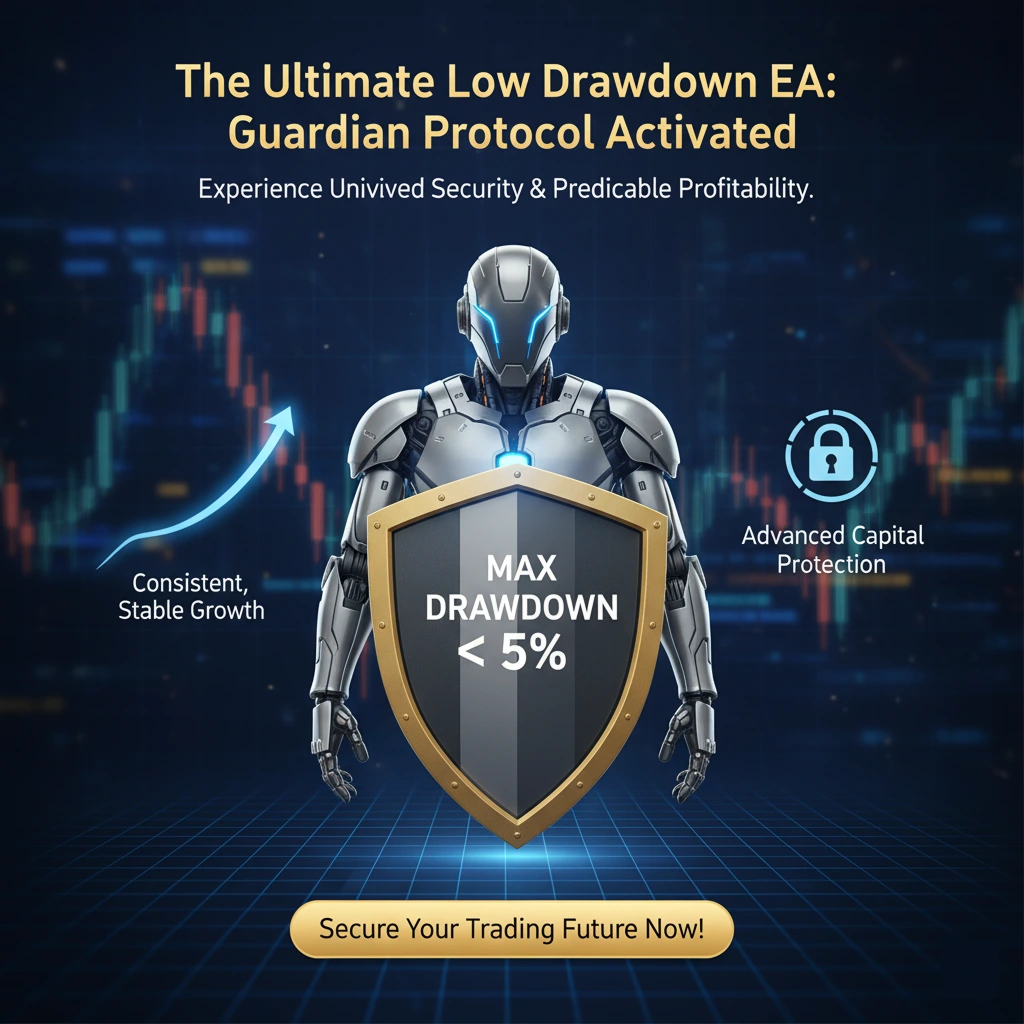
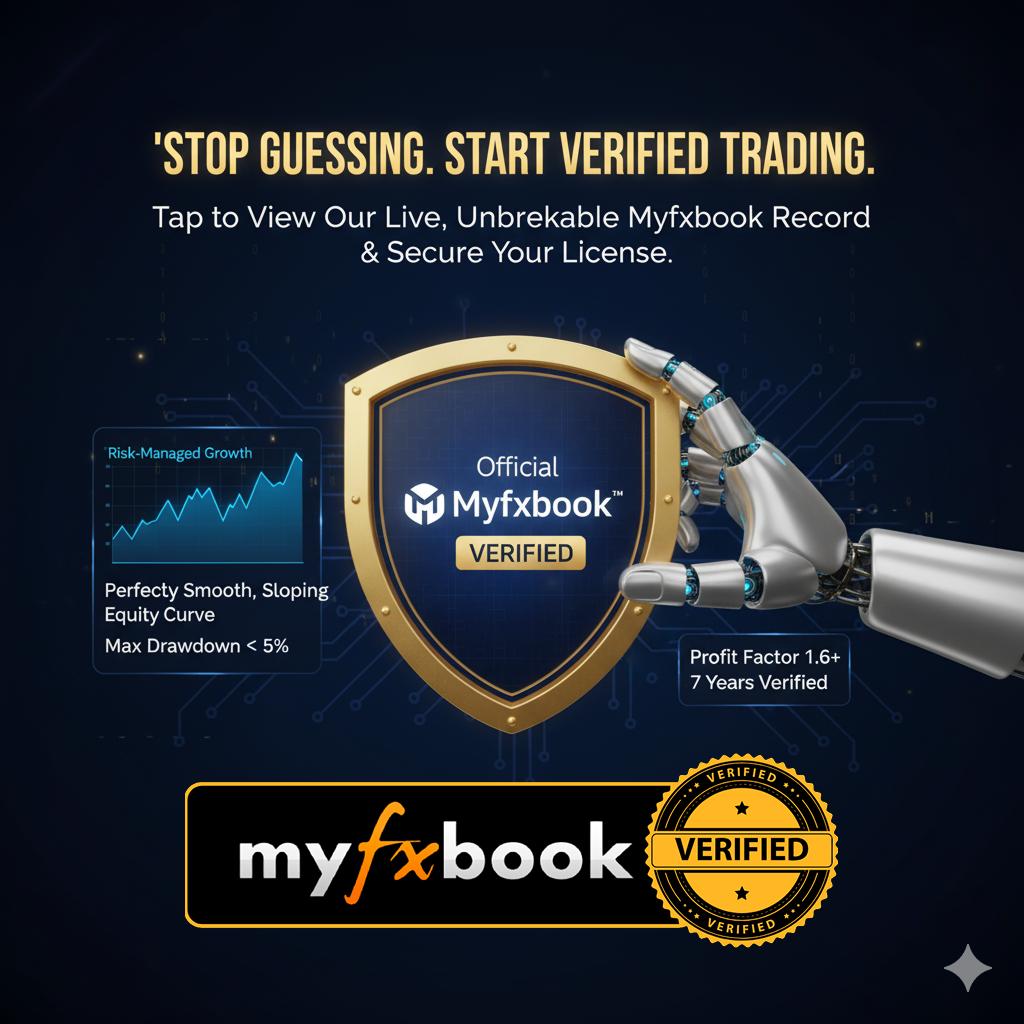


Reviews
There are no reviews yet.