















Atomic Analyst Indicator – Advanced Forex Trading Tool | ForexCrackedVIP
$19.99
Atomic Analyst Indicator: The Ultimate Non-Repainting, Non-Redrawing, and Non-Lagging Trading Solution
The Atomic Analyst Indicator is a cutting-edge tool designed to provide traders with reliable, accurate, and timely signals. Its non-repainting, non-redrawing, and non-lagging features make it perfect for both manual and automated trading. This Price Action (PA) Indicator leverages price strength and momentum, enhanced by advanced filters that remove noise and false signals, ultimately increasing your trading potential.
This indicator simplifies complex market data, using multiple layers of sophisticated indicators to scan the charts. The result? Simple, color-coded signals that even beginner traders can understand, leading to consistent and confident trading decisions.
Need Help? Chat with an Expert
Overview
Atomic Analyst Indicator: The Ultimate Non-Repainting, Non-Redrawing, and Non-Lagging Trading Solution
The Atomic Analyst Indicator is a cutting-edge tool designed to provide traders with reliable, accurate, and timely signals. Its non-repainting, non-redrawing, and non-lagging features make it perfect for both manual and automated trading. This Price Action (PA) Indicator leverages price strength and momentum, enhanced by advanced filters that remove noise and false signals, ultimately increasing your trading potential.
This indicator simplifies complex market data, using multiple layers of sophisticated indicators to scan the charts. The result? Simple, color-coded signals that even beginner traders can understand, leading to consistent and confident trading decisions.






Setup Guide
- Download & Install:
- Download the Atomic Analyst Indicator from our site.
- Place the indicator file in the
Indicatorsfolder of your MetaTrader 4 or 5 platform. - Restart your trading platform to load the new indicator.
- Apply the Indicator:
- Open the chart of the desired currency pair (e.g., EURUSD) on your trading platform.
- Set the chart timeframe to H1 (or another preferred timeframe).
- Attach the Atomic Analyst Indicator to the chart from the
Navigatorpanel. - Adjust the settings according to your trading strategy.
- Customize Settings:
- Signal Clarity: Ensure the arrow signals for entry and exit points are activated.
- Timeframe & Market: Configure the indicator for the appropriate timeframe and market.
- Alerts: Set up real-time alerts for trade entries, stop-losses, and take-profits.
- Take Profit Levels: Customize up to 5 Fibonacci-based take profit levels.
- Trading Strategy:
- Start by analyzing the signals provided by the indicator.
- Use the color-coded candles to assess market momentum.
- Follow the real-time alerts and adjust your trading strategy accordingly.
Key Features of the Atomic Analyst Indicator
- Non-Repainting, Non-Redrawing, and Non-Lagging: Guarantees reliable signals for every trade.
- MTF Trend Scanner: Monitors trends across multiple timeframes.
- User-Friendly Interface: Intuitive GUI designed for easy navigation.
- Multi-Strategy Support: Ideal for intra-day, day, and swing trading strategies.
- Prop Firm Ready: Compatible with prop trading firms.
- Clear Entry & Exit Signals: Arrow signals for precise trading decisions.
- Real-Time Alerts: Notifications for trade entry, SL, and TP directly to your phone or email.
- Comprehensive Analysis: Includes higher timeframe trend analysis and live monitoring.
- Live Trading Metrics: Displays real-time trading sessions, profits, commissions, spreads, and more.
- Candle Timer & Terminal Status: Monitors time and terminal connectivity.
Review
Rating: ★★★★☆ (4.7/5)
Pros:
- Accuracy & Reliability: The non-repainting, non-redrawing, and non-lagging features ensure that you get accurate signals every time.
- Versatility: Suitable for various trading strategies, including scalping, day trading, and swing trading.
- User-Friendly: The indicator’s interface is easy to navigate, even for beginners.
- Advanced Analysis: Offers detailed insights with multi-timeframe analysis and adaptive color coding.
Cons:
- Learning Curve: Beginners may need some time to fully understand and utilize all the advanced features.
- Compatibility: Currently not suitable for Apple iOS devices.
Overall: The Atomic Analyst Indicator is a powerful tool for traders looking to enhance their trading strategy with reliable and easy-to-understand signals.
Q&A
Q1: Is the Atomic Analyst Indicator suitable for beginners?
A1: Yes, the Atomic Analyst Indicator is designed to be user-friendly, with simple signals and a straightforward interface. However, beginners should spend some time understanding the advanced features to fully utilize the indicator’s potential.
Q2: Can I use the Atomic Analyst Indicator on multiple currency pairs?
A2: Absolutely! The Atomic Analyst Indicator is versatile and works effectively on various currency pairs and markets. Recommended pairs include EURUSD, AUDUSD, and XAUUSD.
Q3: Does the Atomic Analyst Indicator repaint or lag?
A3: No, the Atomic Analyst Indicator is specifically designed to be non-repainting, non-redrawing, and non-lagging, ensuring that you get the most accurate and reliable signals possible.
Q4: What is the recommended timeframe for using the Atomic Analyst Indicator?
A4: The recommended timeframe is H1, but it can be adjusted based on your trading strategy.
Q5: Is the Atomic Analyst Indicator compatible with MAC computers?
A5: Unfortunately, the Atomic Analyst Indicator is not compatible with MAC computers at this time. It requires the latest MT5 version and a Windows laptop for optimal performance.
Important Notes
- Recommended Currencies: EURUSD, AUDUSD, XAUUSD, and other major pairs.
- Timeframe: H1 is recommended for best results.
- Account Type: Works best with ECN and low-spread accounts.
- Compatibility: Not suitable for MAC computers; requires the latest MT5 version and a Windows device.
For more details and to download the Atomic Analyst Indicator, visit forexcrackedvip.com. Join our Telegram community at https://t.me/MT4SYSTEMSVIP for the latest updates, support, and discussions with other traders.
These alternatives provide various trading approaches depending on your needs, allowing you to choose the best option for your trading style.
Be the first to review “Atomic Analyst Indicator – Advanced Forex Trading Tool | ForexCrackedVIP” Cancel reply
You must be logged in to post a review.
Related Products
-
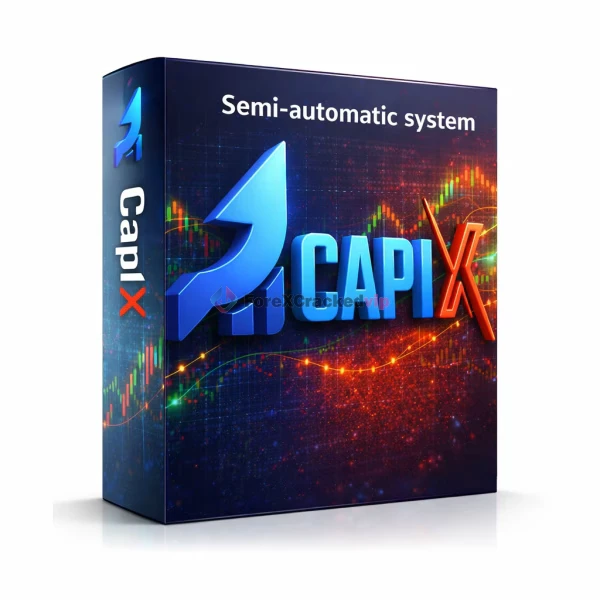 Rated 0 out of 5Sale!
Rated 0 out of 5Sale!$560.00Original price was: $560.00.$59.99Current price is: $59.99. -
 Rated 0 out of 5Sale!
Rated 0 out of 5Sale!$699.00Original price was: $699.00.$19.99Current price is: $19.99. -
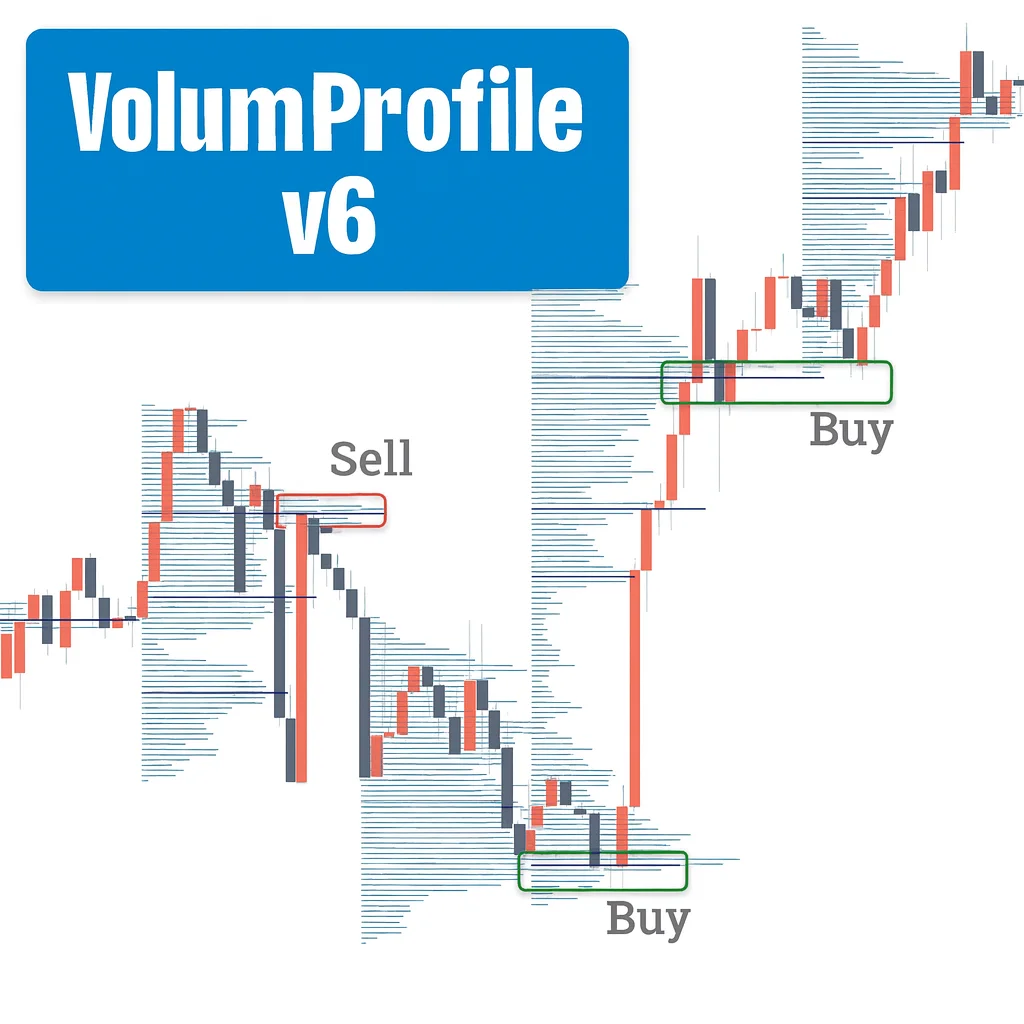 Rated 0 out of 5Sale!
Rated 0 out of 5Sale!$699.00Original price was: $699.00.$19.99Current price is: $19.99. -
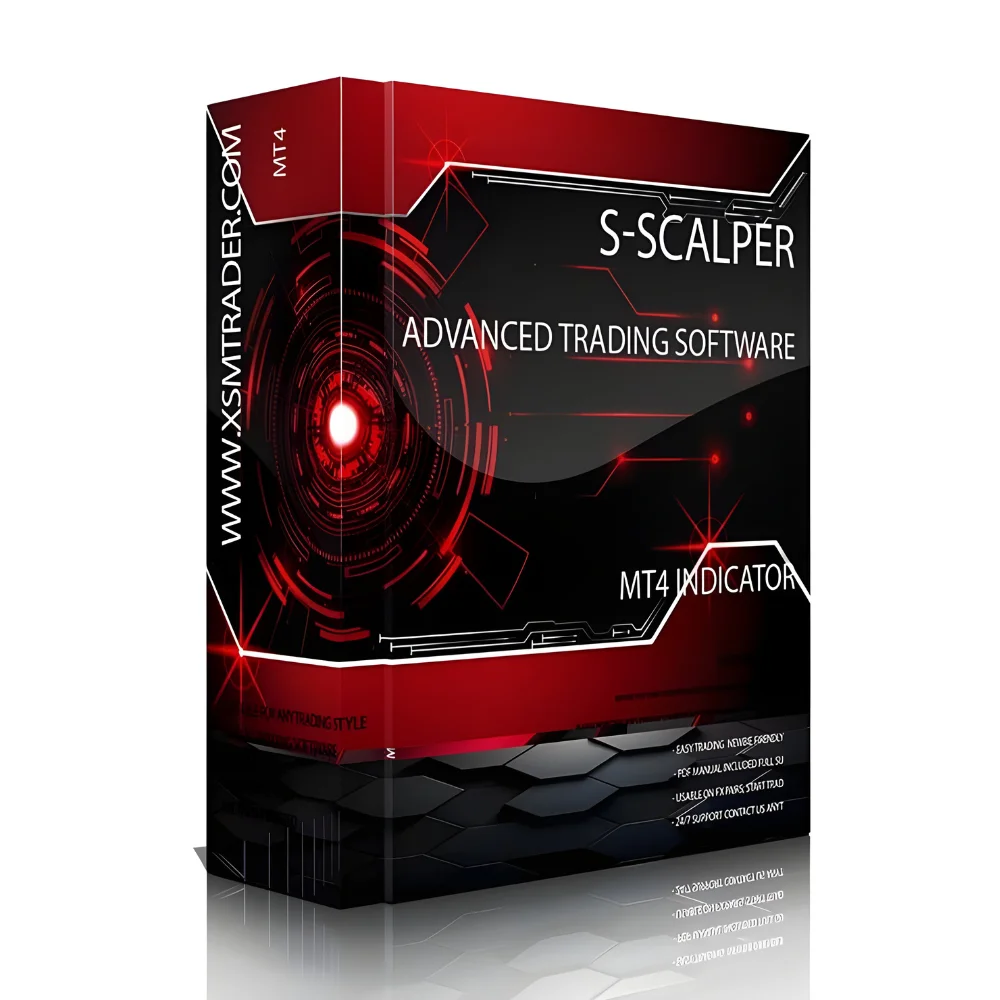 Rated 0 out of 5Sale!
Rated 0 out of 5Sale!$399.00Original price was: $399.00.$49.99Current price is: $49.99.



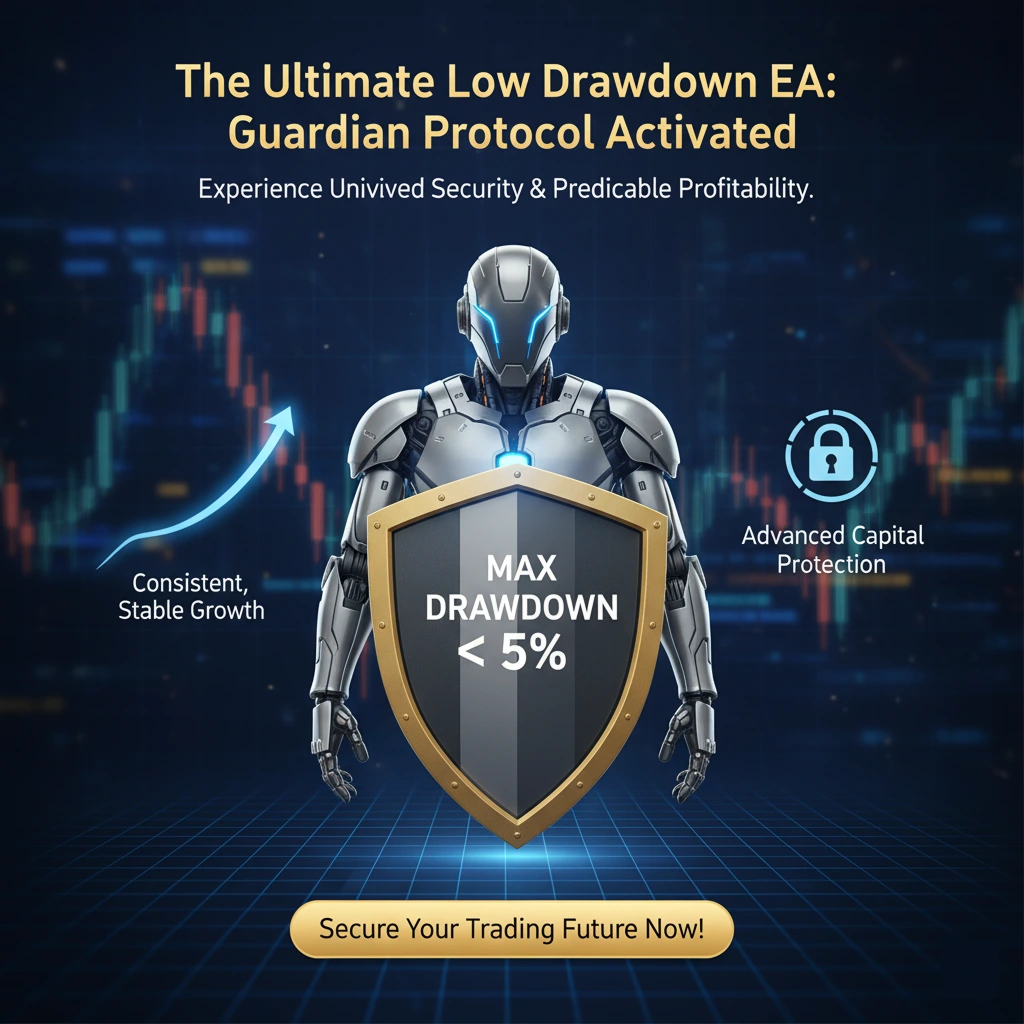
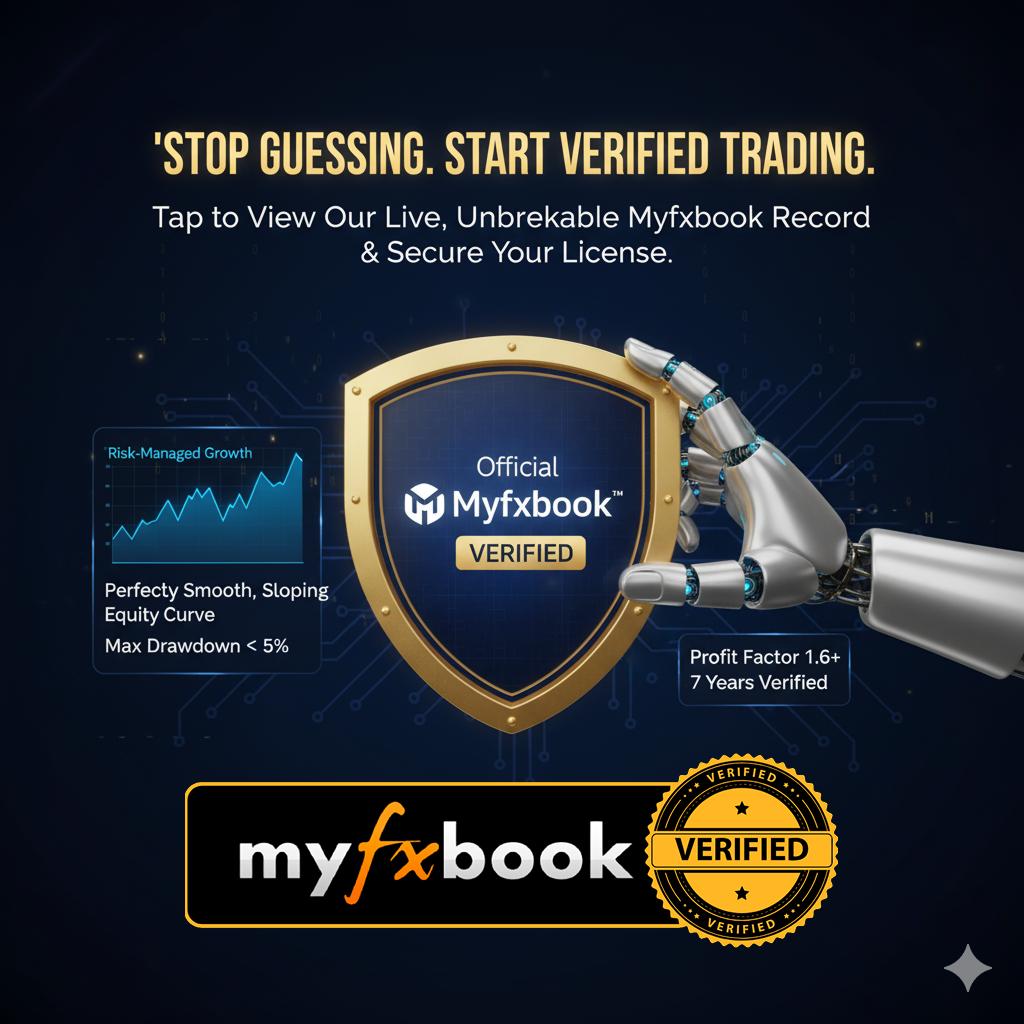


Reviews
There are no reviews yet.