
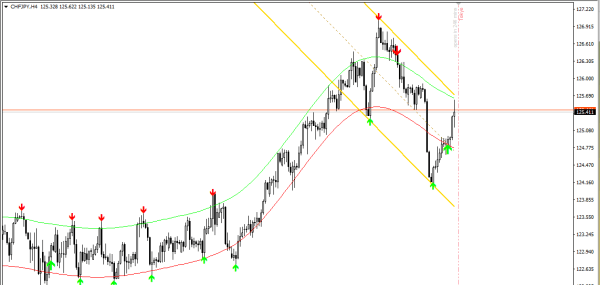
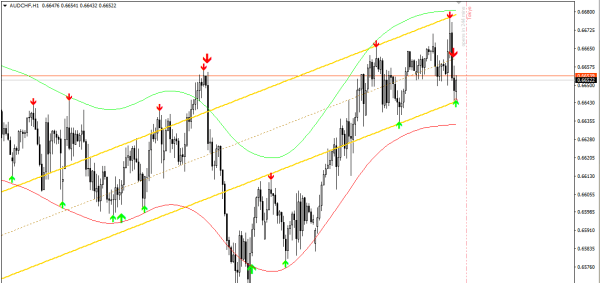
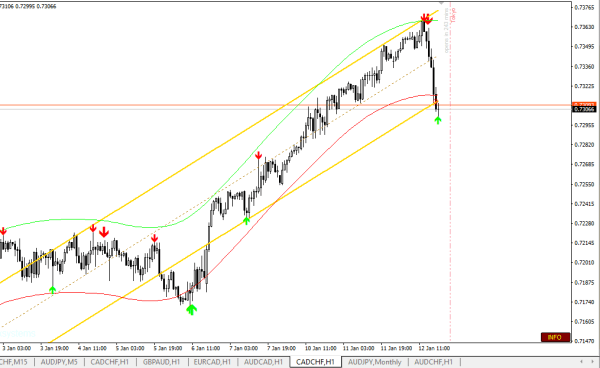
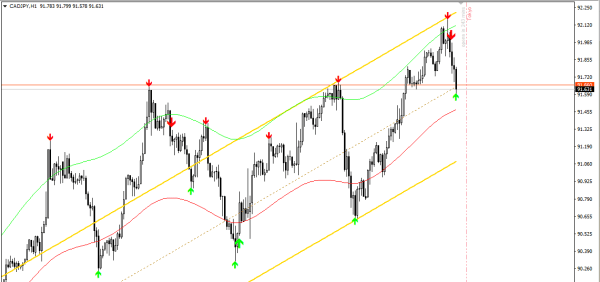
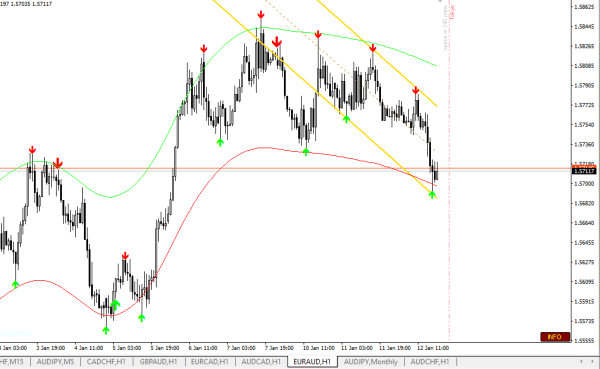
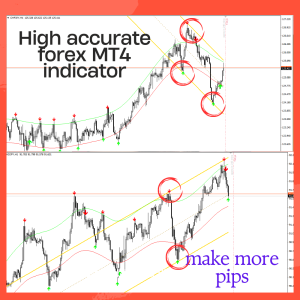
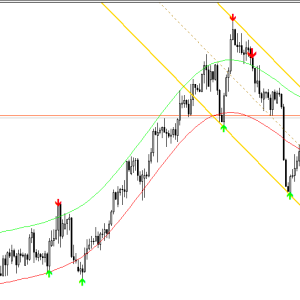
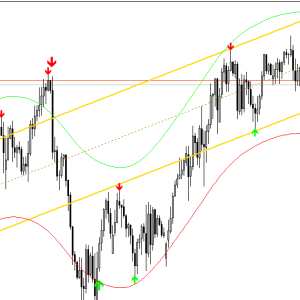
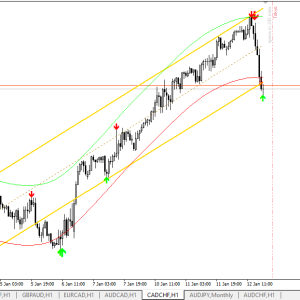
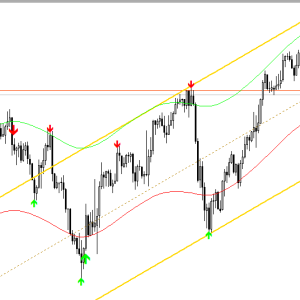

Assembly Non repaint Forex indicator mt4
0 out of 5
$14.99
Assembly Forex Indicator – Precision Trading at Your Fingertips
Introducing Assembly, the ultimate Forex indicator designed to provide traders with accurate market analysis and precise entry and exit points. Whether you are a beginner or an experienced trader, Assembly equips you with the tools needed to navigate the Forex market with confidence and success.
Categories: Forex Indicator, MT4 indicators
Need Help? Chat with an Expert
Overview
Assembly Forex Indicator – Precision Trading at Your Fingertips
Introducing Assembly, the ultimate Forex indicator designed to provide traders with accurate market analysis and precise entry and exit points. Whether you are a beginner or an experienced trader, Assembly equips you with the tools needed to navigate the Forex market with confidence and success.
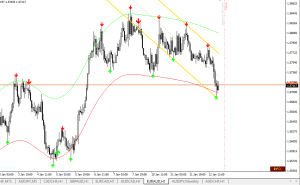
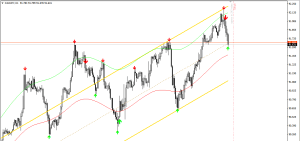
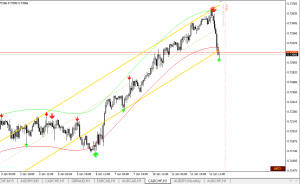
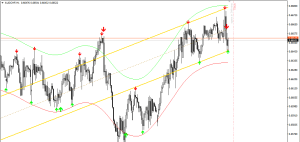
Key Features
- 100% Non-Repaint
- Ensures that the signals you receive are stable and reliable, without any repainting, providing you with consistent trading opportunities.
- Advanced Algorithm
- Utilizes a state-of-the-art algorithm to analyze market trends and price movements, delivering highly accurate signals.
- Real-Time Alerts
- Provides real-time alerts for potential buy and sell opportunities, ensuring you never miss a profitable trade.
- Multi-Timeframe Analysis
- Works seamlessly across multiple timeframes, allowing you to see the bigger picture and make informed decisions. Optimal performance on M1, M5, M15, H1, and H4 charts.
- Customizable Settings
- Offers flexible settings to tailor the indicator to your trading style and preferences. Adjust sensitivity, signal frequency, and other parameters.
- User-Friendly Interface
- Easy to install and use with a straightforward interface that caters to both novice and experienced traders.
- Compatibility
- Specifically designed for MetaTrader 4 (MT4) platform, supporting all major Forex brokers.
- Visual Aids
- Includes clear visual aids on your charts, such as arrows, lines, and alerts, making it easy to interpret signals and take action.
- Backtested for Reliability
- Thoroughly backtested to ensure reliability and effectiveness in various market conditions.
Technical Specifications
- Platform: MetaTrader 4 (MT4)
- Currency Pairs: All major and minor Forex pairs
- Timeframes: Works on M1, M5, M15, H1, H4, and higher timeframes
- Signal Types: Buy and Sell signals
- Alerts: Real-time pop-up alerts, email notifications, and push notifications
Installation and Setup
- Download and Install: Download the Assembly indicator file and install it on your MT4 platform.
- Activate: Open your trading terminal, navigate to the ‘Navigator’ panel, and drag the Assembly indicator onto your chosen chart.
- Configure Settings: Customize the indicator settings to match your trading strategy. Adjust parameters such as sensitivity and signal frequency.
- Start Trading: Monitor your charts for buy and sell signals and use the information provided by Assembly to make informed trading decisions.
Be the first to review “Assembly Non repaint Forex indicator mt4” Cancel reply
You must be logged in to post a review.
Related Products
-
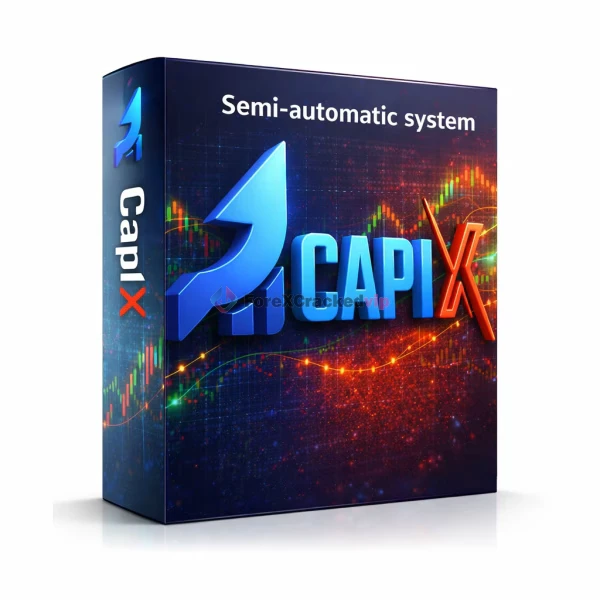 Rated 0 out of 5Sale!
Rated 0 out of 5Sale!$560.00Original price was: $560.00.$59.99Current price is: $59.99. -
 Rated 0 out of 5Sale!
Rated 0 out of 5Sale!$699.00Original price was: $699.00.$19.99Current price is: $19.99. -
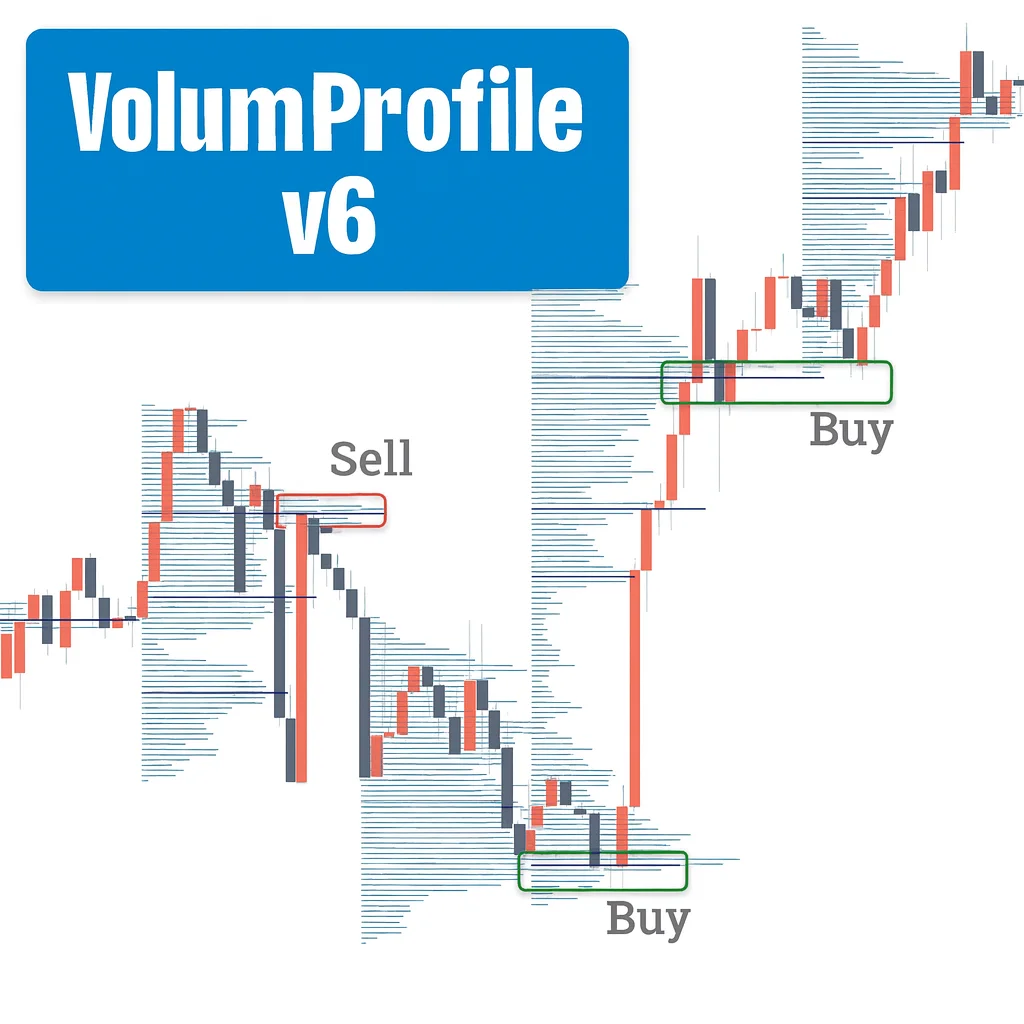 Rated 0 out of 5Sale!
Rated 0 out of 5Sale!$699.00Original price was: $699.00.$19.99Current price is: $19.99. -
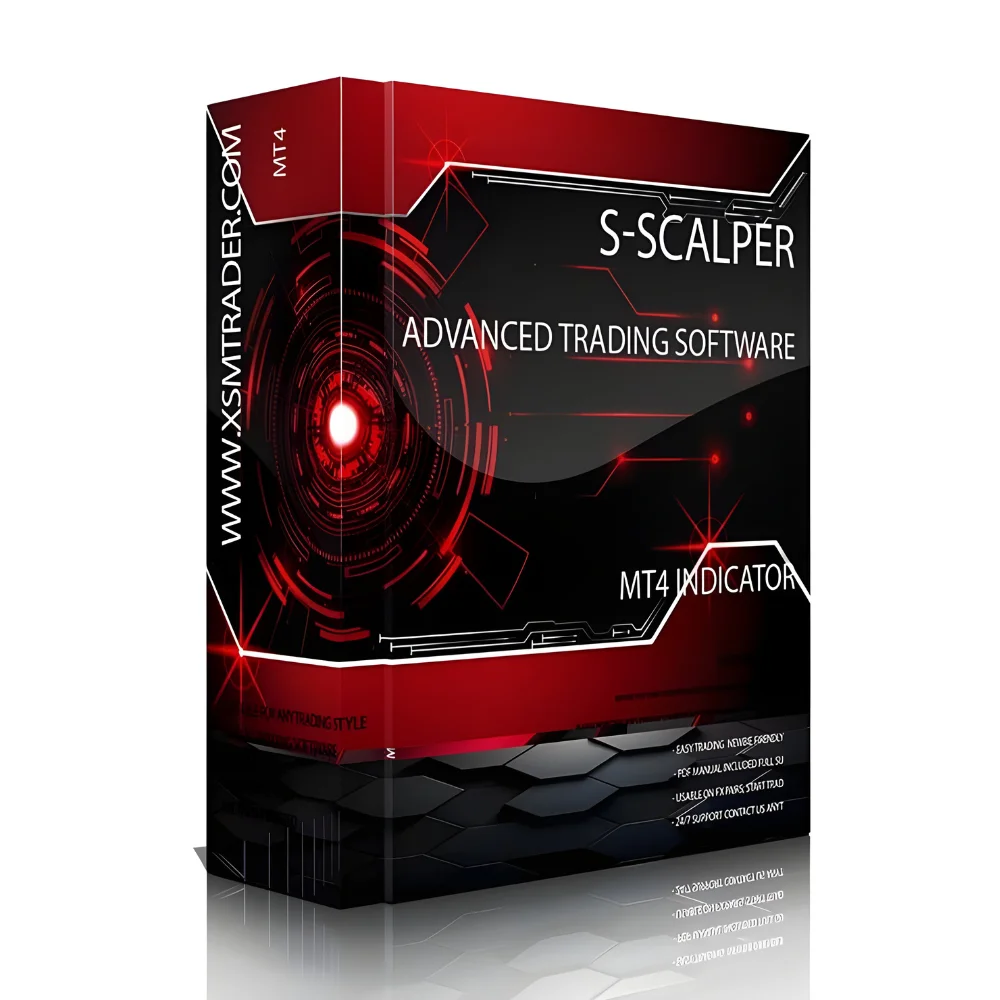 Rated 0 out of 5Sale!
Rated 0 out of 5Sale!$399.00Original price was: $399.00.$49.99Current price is: $49.99.



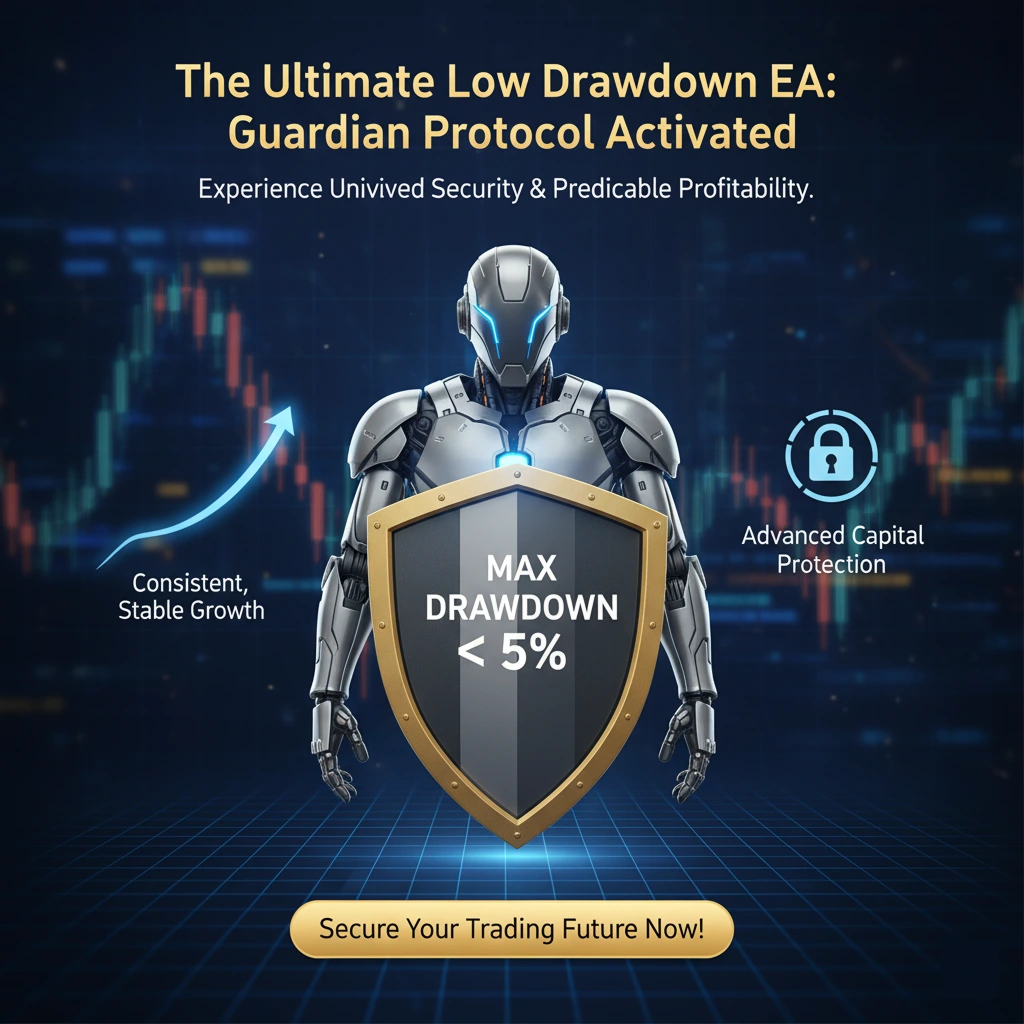
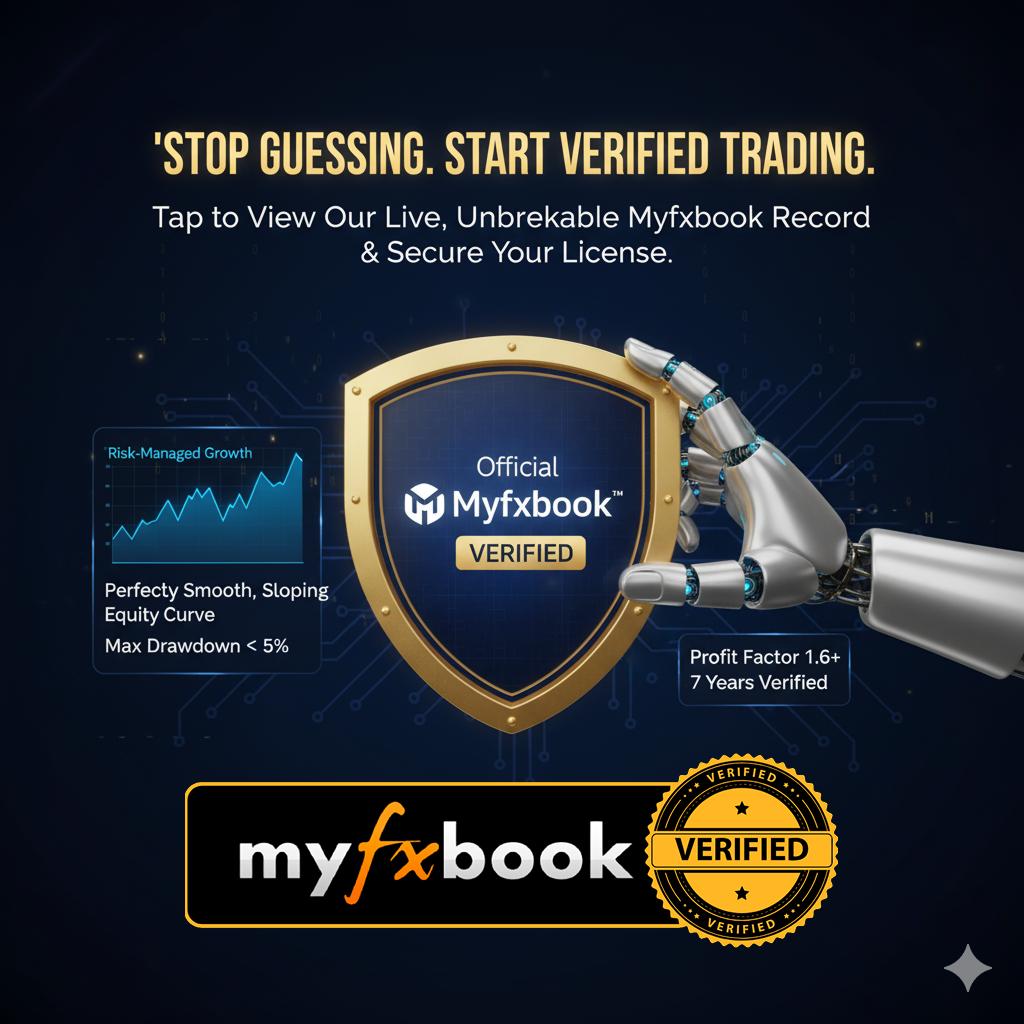


Reviews
There are no reviews yet.