

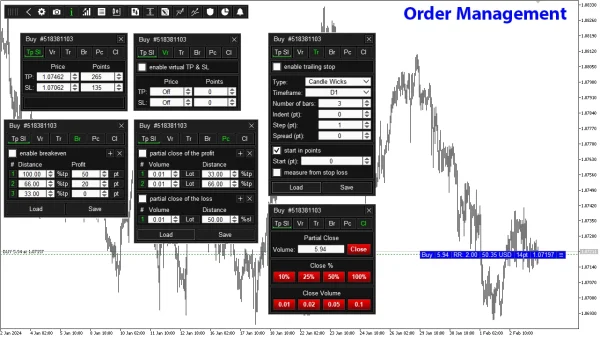
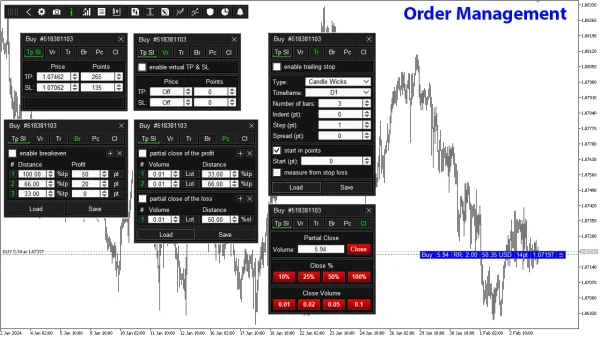

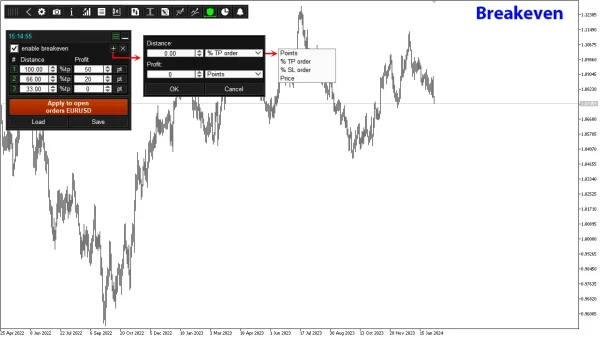
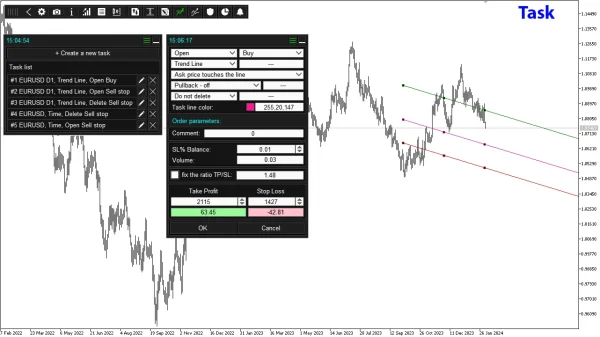
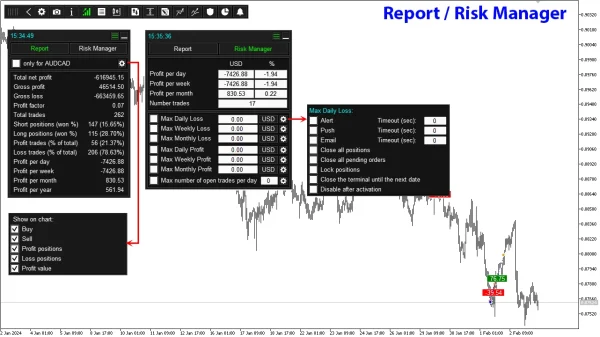


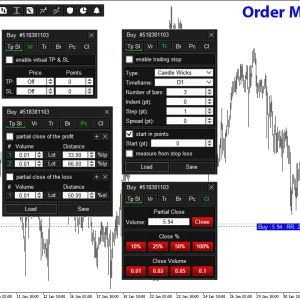
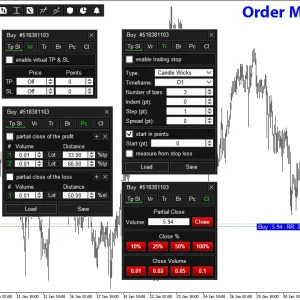

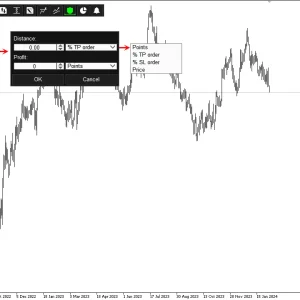


TradePanel MT4 v17.93 (Build 1421+) – video Guide
$19.99
TradePanel MT4 – Trade Panel is a comprehensive trading assistant available on forexcrackedvip.com. It enhances manual trading with over 50 powerful features, allowing the automation of most trading tasks.
Need Help? Chat with an Expert
Overview
TradePanel MT4 – Trade Panel is a comprehensive trading assistant available on forexcrackedvip.com. It enhances manual trading with over 50 powerful features, allowing the automation of most trading tasks.
TradePanel MT4 Key Features:






One-Click Trading Operations:
- Open pending orders and positions effortlessly.
- Create a grid of orders with a single click.
- Close pending orders and open positions instantly.
- Reverse positions by closing a BUY and opening a SELL (or vice versa).
- Lock positions by equalizing SELL and BUY volumes with an opposing order.
- Partially close all positions as needed.
- Set a common Take Profit and/or Stop Loss for all positions.
- Adjust Stop Loss to breakeven for all positions.
TradePanel MT4 Order and Position Management:
- Automatically calculate deal volume based on preset risk levels.
- Open multiple orders simultaneously, distributing calculated volumes across them.
- Visualize future trading levels on the chart with order opening marks.
- Limit maximum spread when opening a position.
- Implement automatic take profit to stop loss ratios.
- Utilize virtual Stop Loss and Take Profit.
- Add the current spread to Stop Loss and Take Profit.
- Calculate Take Profit and Stop Loss using the ATR indicator.
- Set expiration dates for pending orders.
- Implement trailing pending orders.
Advanced Closing Features:
- Close orders by type with a single click.
- Close only profitable or unprofitable positions instantly.
- Close all orders with one click.
Risk Management and Trade Analysis:
- Display trading history directly on the chart, with customizable item types.
- Generate detailed trading reports for all symbols or the current one.
- Monitor and control risks on your trading account, showing profit and loss for the day, week, and month.
- Set daily, weekly, and monthly limits for losses, profits, and the number of deals.
- Automate actions upon reaching these limits, such as displaying alerts, sending notifications, closing positions, locking positions, or closing the terminal until the next day.
OCO Orders:
- Create OCO (One Cancels the Other) orders, where two pending orders are interconnected by a mutually canceling function.
Comprehensive Order and Position Closure:
- Close orders and positions based on total profit or loss, either across the entire account or for the current symbol only.
- Tailor closures to account for total profit or loss from Sell or Buy positions, or all positions.
Task Automation:
- Set pending tasks to open or close orders and positions, triggered by time, price touch, or activation of another task.
- Open or close all types of orders and positions automatically.
Trailing Stop Functionality:
- Implement trailing stops for positions with six different types, start functions, and support for virtual Stop Loss.
Breakeven Function:
- Set breakeven levels to move Stop Loss to the breakeven point once a specified profit is reached, with unlimited levels and customizable distances.
Partial Closing Function:
- Configure partial closures to close part of a position when a specified profit is reached, with unlimited levels and flexible options for closing volume.
Alerts:
- Set alerts for price touches or specified times, with notifications via chart display, EMAIL, or mobile phone.
Chart Management:
- Switch symbols on terminal charts, analyze data, and manage up to 4 user-defined symbol lists, including a Favorites tab and a list of symbols with open orders.
Info Panel:
- Display crucial symbol information such as spread, bar close time, profit, number of positions, ATR readings, breakeven price, and more.
Order Management:
- Manage order and position parameters, including setting and configuring Stop Loss, Take Profit, trailing stops, breakeven, and partial closures. Perform full or partial closure of orders and positions as required.
TradePanel MT4 Alternatives – Looking for different trading tools? These alternatives offer various trading approaches to suit your specific needs.
HFT Option Binary – 2023 indicator
Winning Forex Trading System 2023
Join our community on Telegram: Click here to join
Recommended VPS: Check out our top VPS options
Recommended Brokers: Find the best brokers here
Tags: Trading Panel, Trade Manager, Trading Assistant, Trade Assistant, Risk Management, Order Management, Trailing Stop, Break Even, Partial Close, Manual Trading, Virtual Order, Virtual Stop Loss, Virtual Take Profit, Invisible Stop Loss, Invisible Take Profit, Risk Manager, Drawdown Protection, Account Protection, Max Drawdown.
Be the first to review “TradePanel MT4 v17.93 (Build 1421+) – video Guide” Cancel reply
You must be logged in to post a review.
Related Products
-
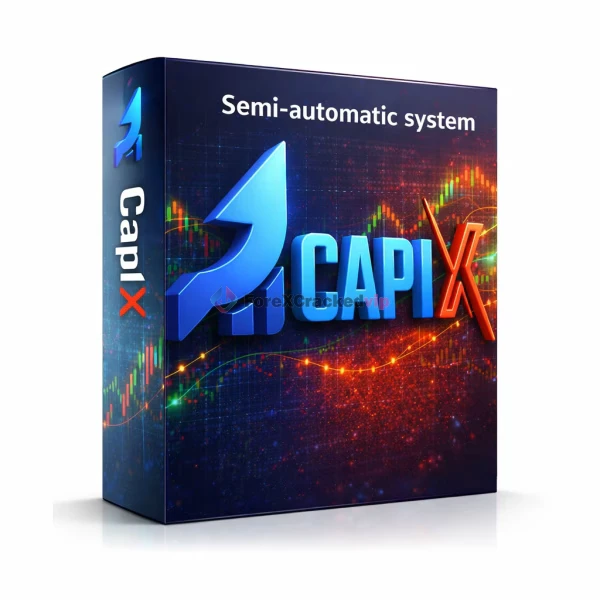 Rated 0 out of 5Sale!
Rated 0 out of 5Sale!$560.00Original price was: $560.00.$59.99Current price is: $59.99. -
 Rated 0 out of 5Sale!
Rated 0 out of 5Sale!$699.00Original price was: $699.00.$19.99Current price is: $19.99. -
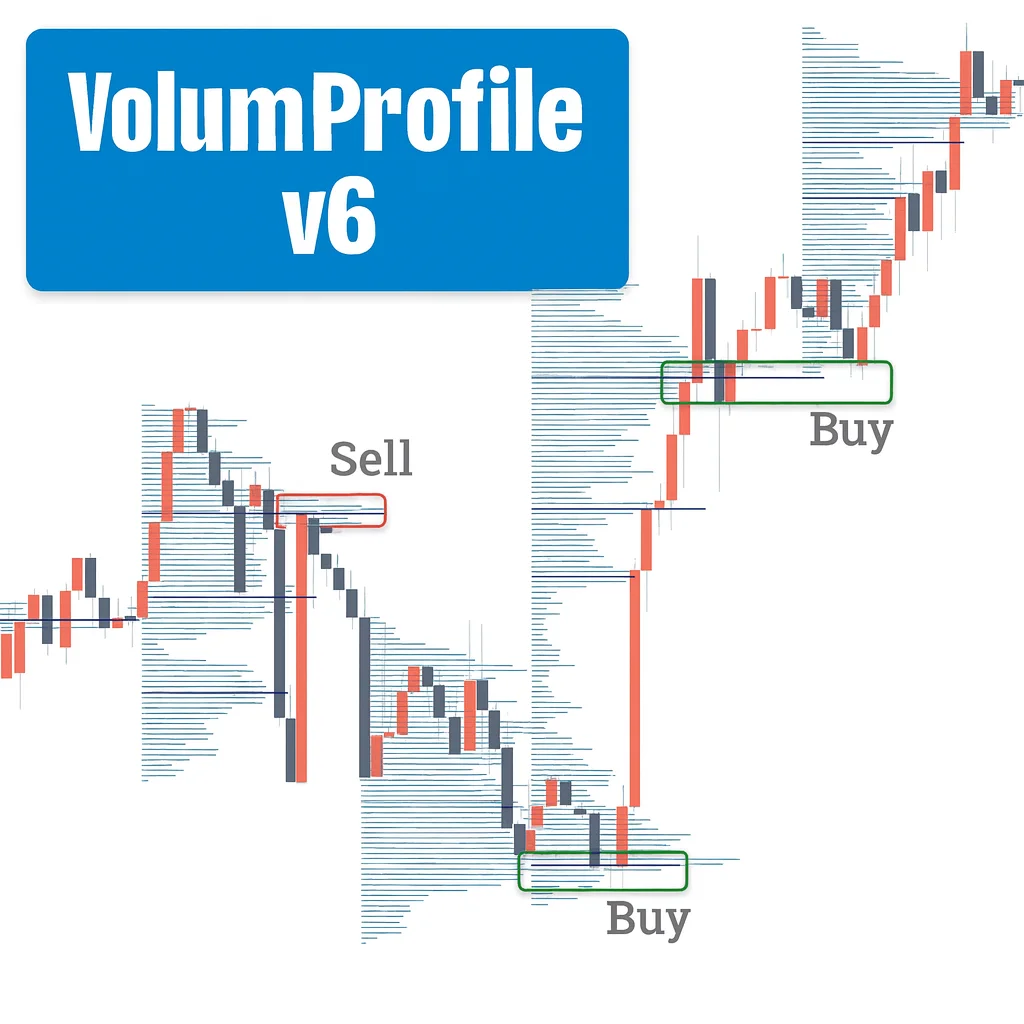 Rated 0 out of 5Sale!
Rated 0 out of 5Sale!$699.00Original price was: $699.00.$19.99Current price is: $19.99. -
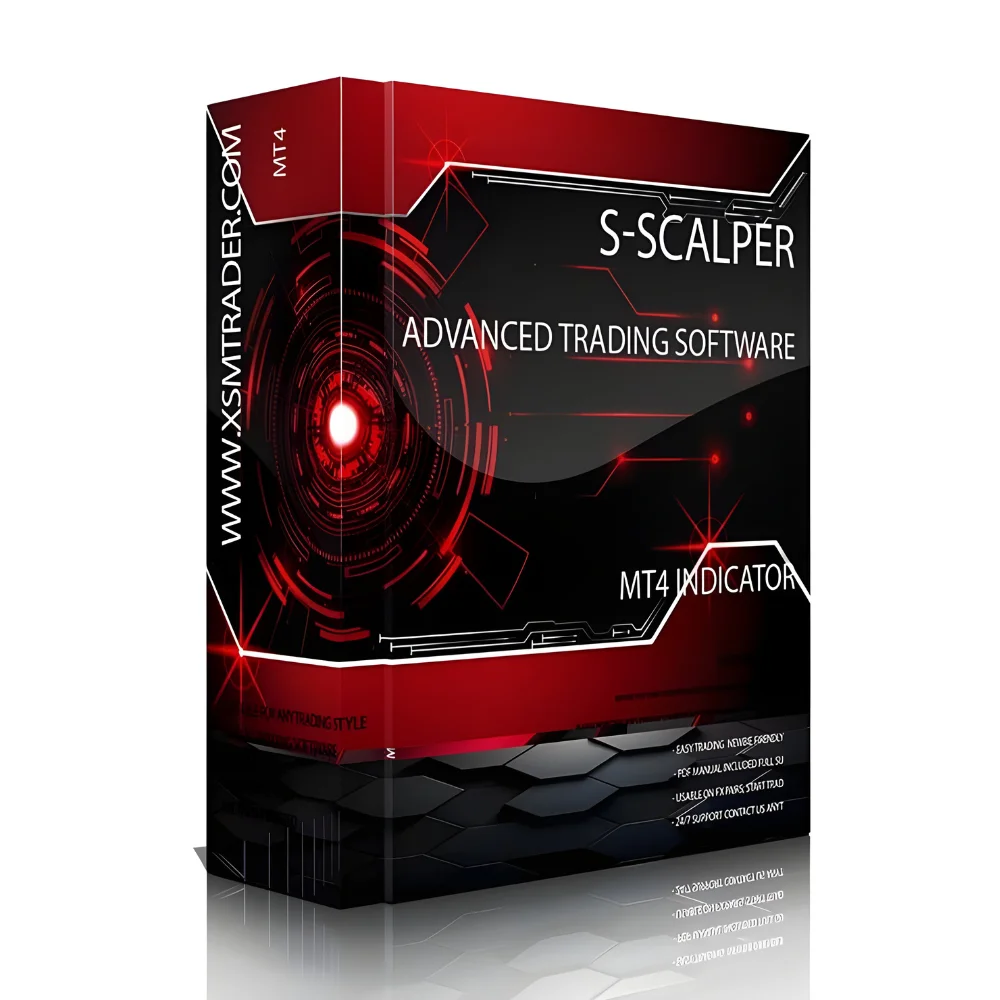 Rated 0 out of 5Sale!
Rated 0 out of 5Sale!$399.00Original price was: $399.00.$49.99Current price is: $49.99.



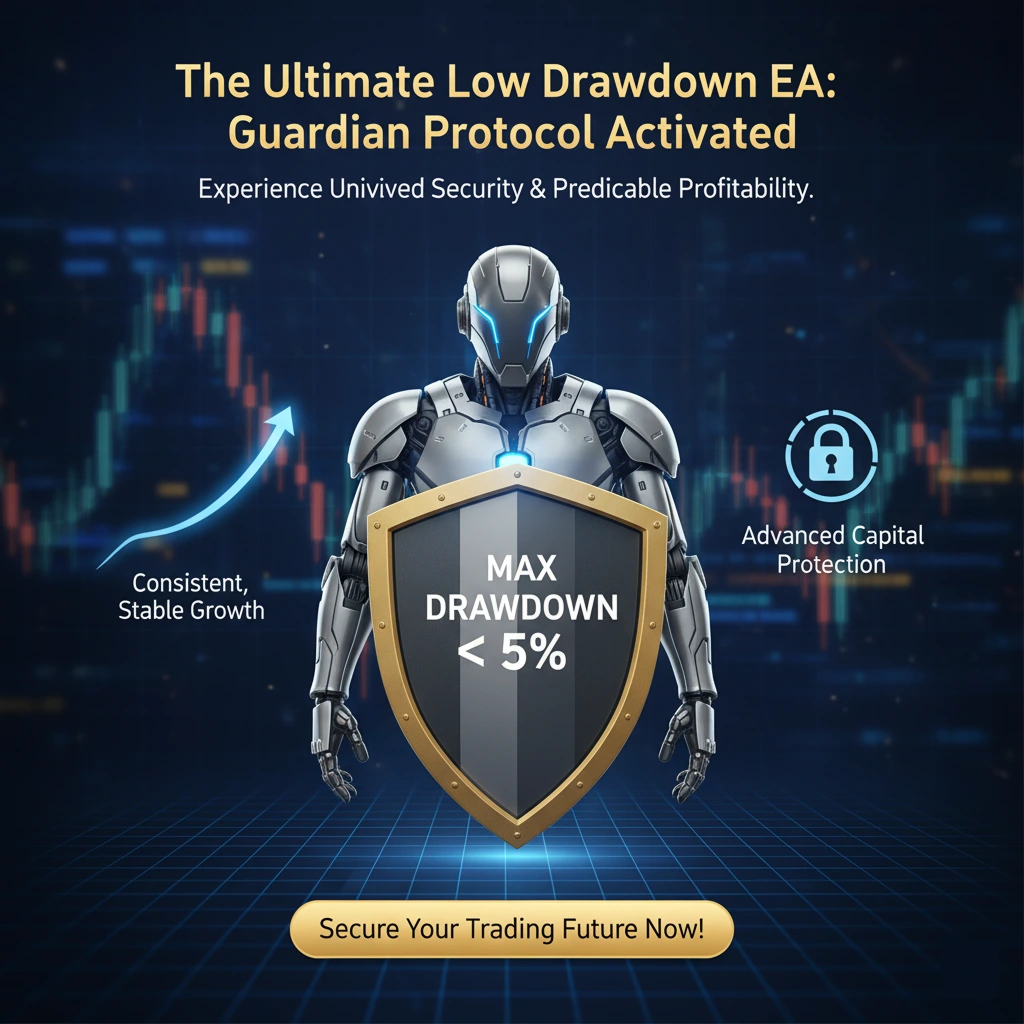
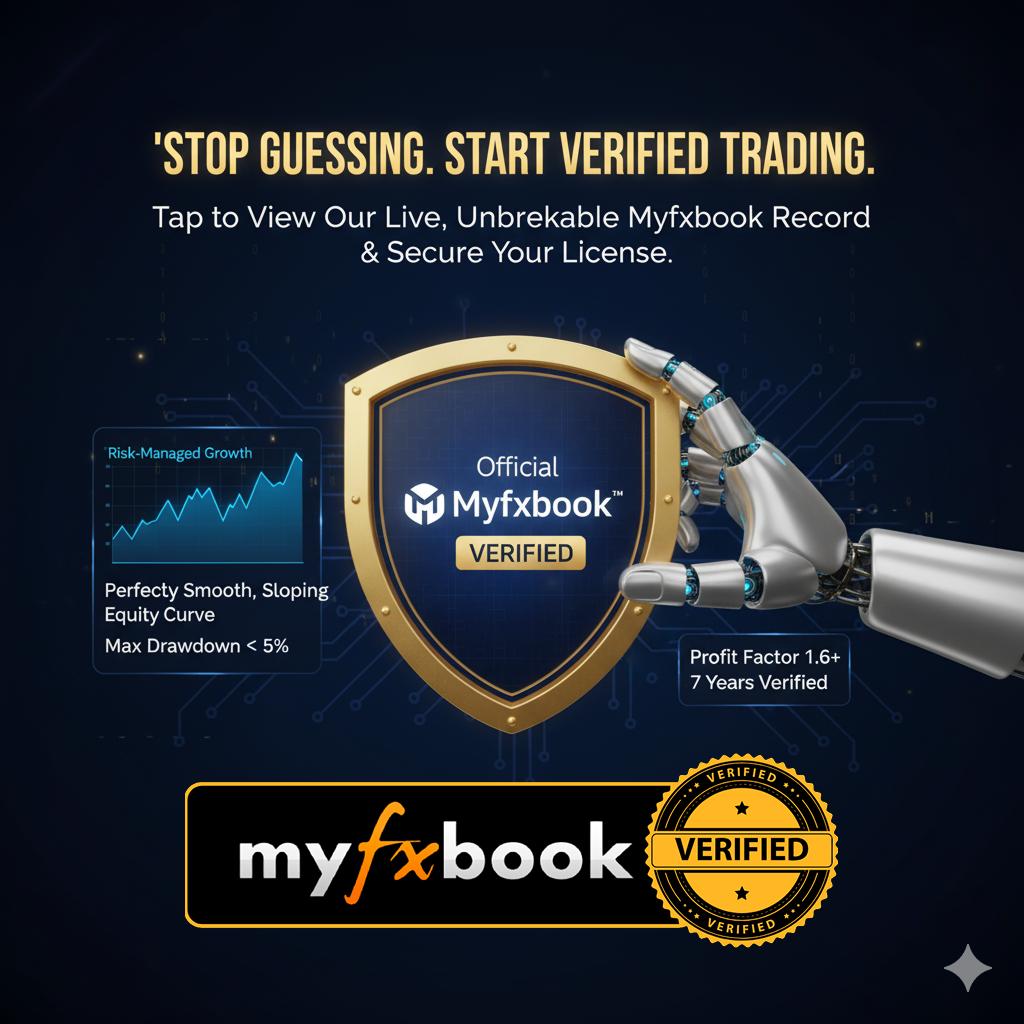


Reviews
There are no reviews yet.